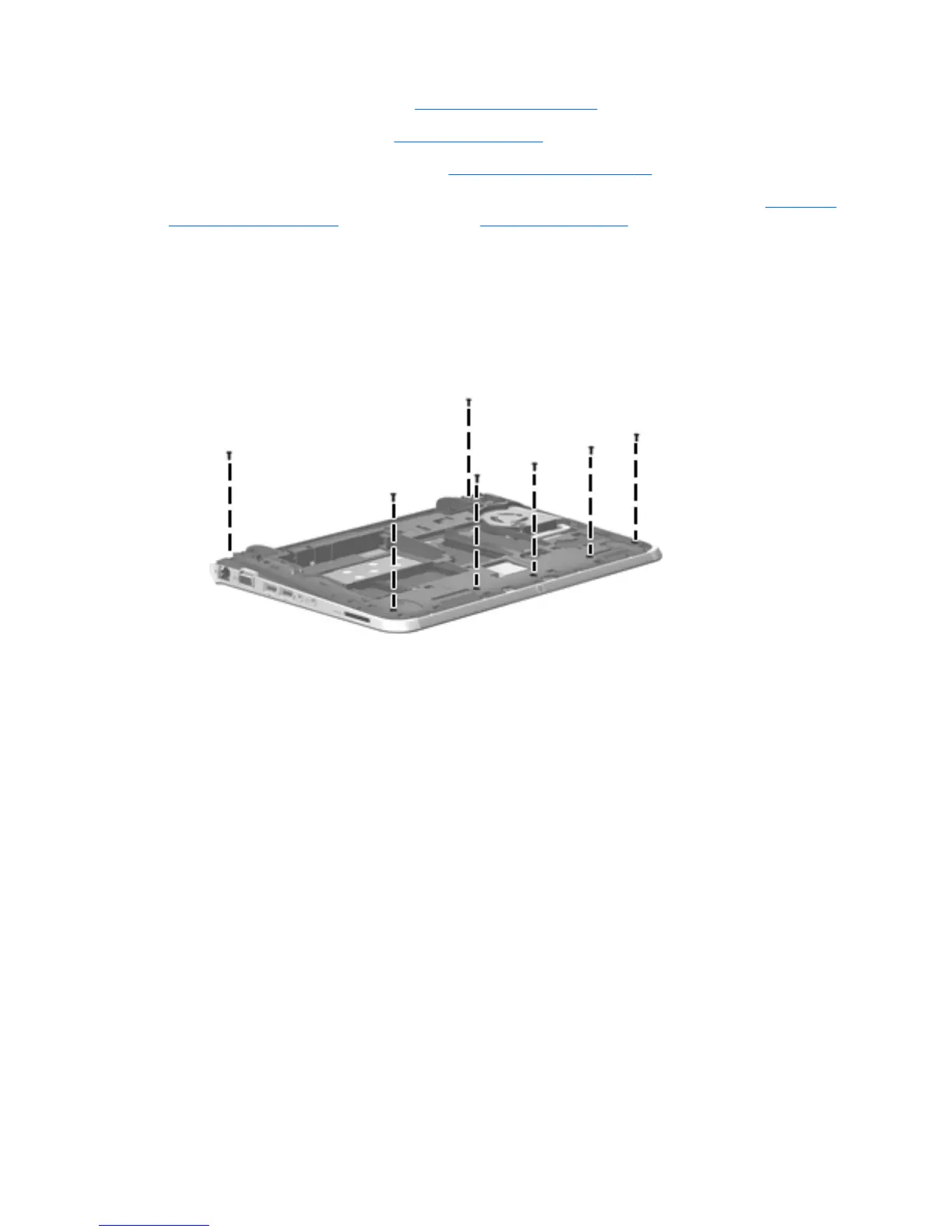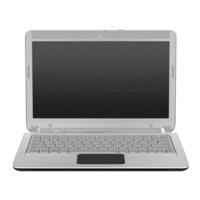5. Remove the service door (see WLAN module on page 48).
6. Remove the keyboard (see
Keyboard on page 58).
7. Remove the display assembly (see
Display assembly on page 63).
When replacing the top cover, be sure that the TouchPad button board and cable (see
TouchPad
button board on page 73) and speakers (see Speakers on page 71) are removed from the
defective top cover and installed on the replacement top cover.
Remove the top cover:
1. Close the computer.
2. Turn the computer upside down, with the front toward you.
3. Remove the seven Phillips PM2.5×7.0 screws that secure the top cover to the computer.
4. Turn the computer right-side up, with the front toward you.
5. Open the computer.
Component replacement procedures 69