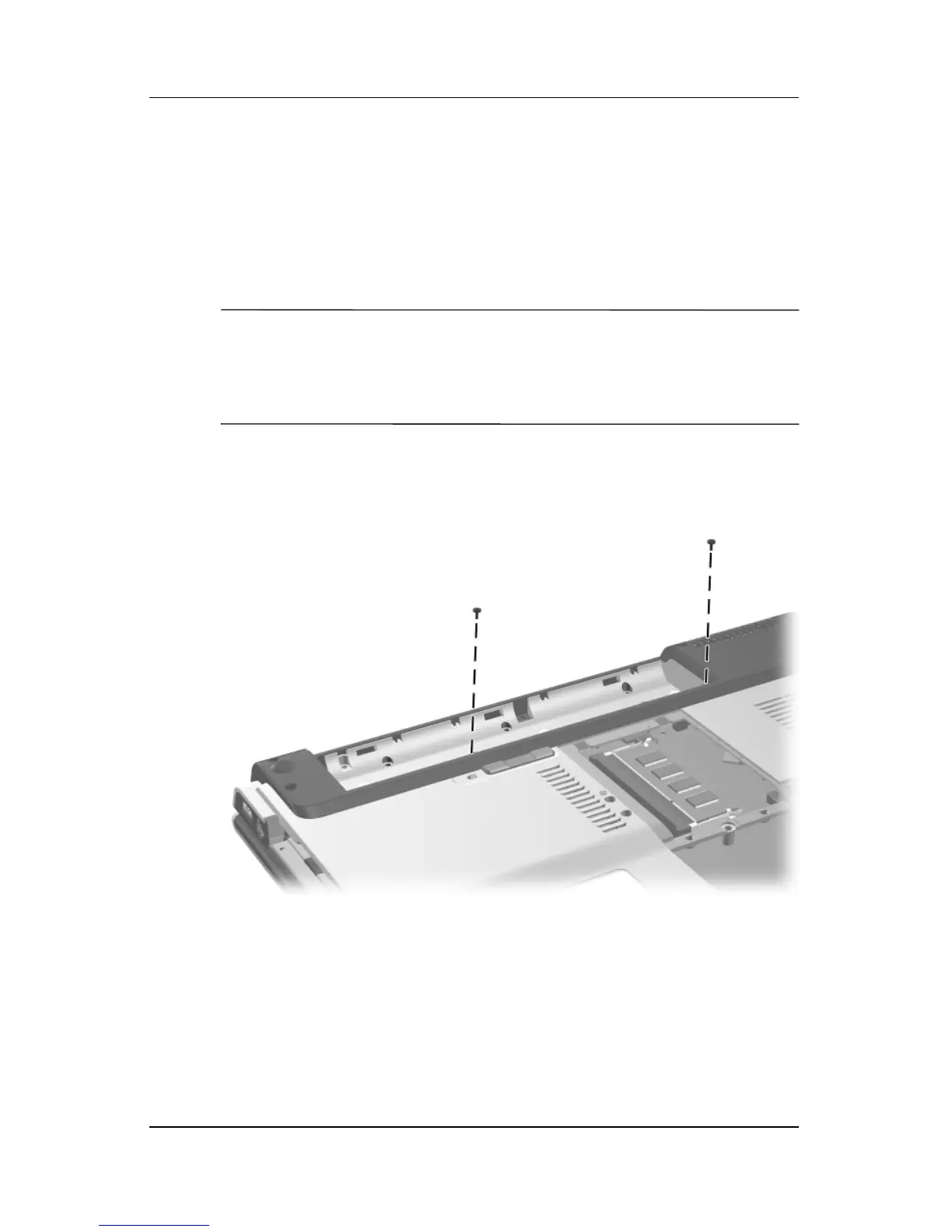Removal and Replacement Procedures
Maintenance and Service Guide 5–25
2. Remove the optical drive (Section 5.8).
3. Remove the switch cover (Section 5.9).
4. Close the computer.
5. Turn the computer upside down with the rear panel
toward you.
✎
Steps 6 through 11 apply only to HP Pavilion dv1000 models.
See steps 12 through 15 in this section for information on
removing the keyboard on HP Compaq nx4800 and Compaq
Presario V2000 models.
6. Remove the two PM2.0×4.0 screws that secure the keyboard
to the computer.
Removing the Keyboard Screws, HP Pavilion dv1000 models Only