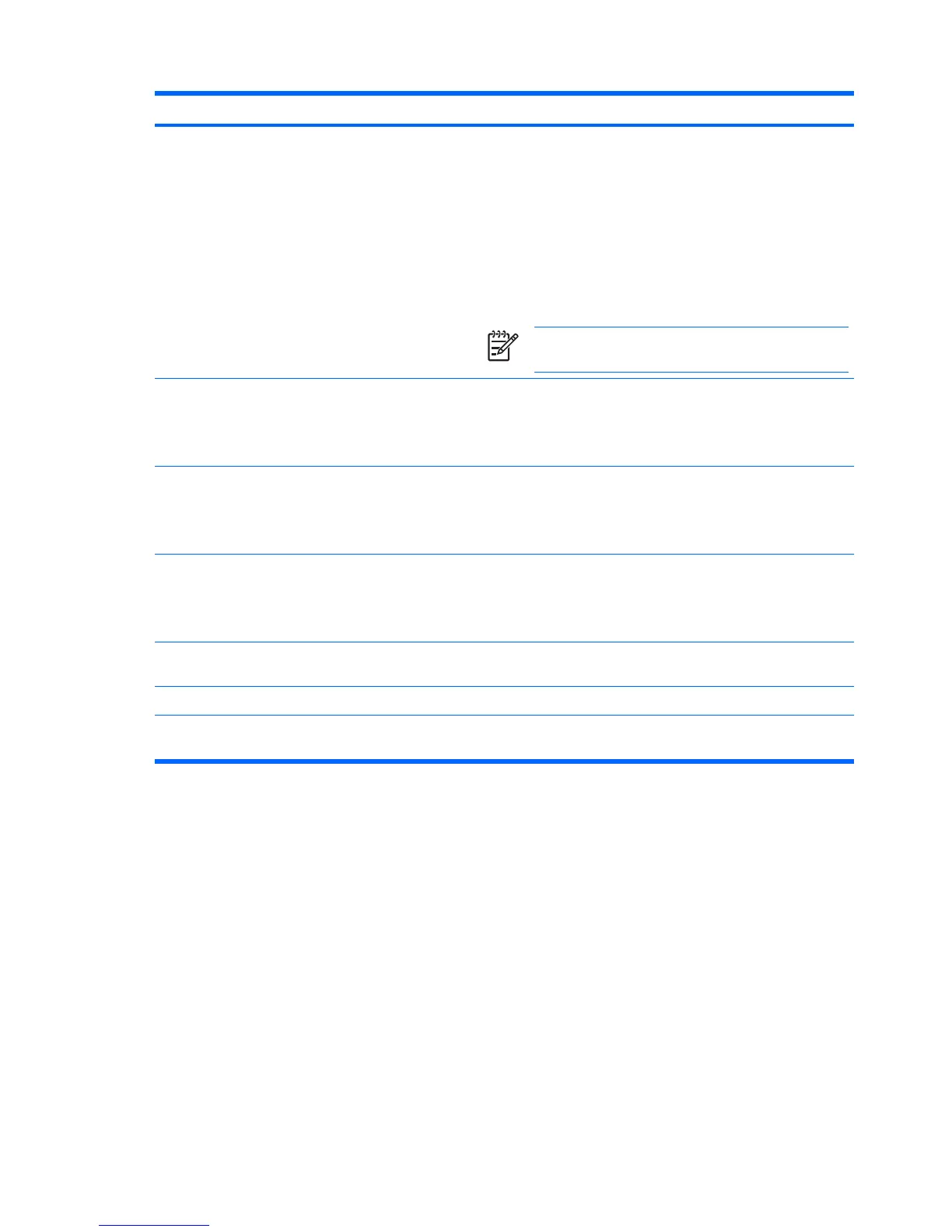Component Description
(5) DVD button When the computer is
●
On, opens the default DVD program to start a DVD in the
optical drive.
●
Off, opens QuickPlay to start a DVD in the optical drive. If the
QuickPlay software is not installed, the DVD button starts
Windows.
●
In hibernation, opens QuickPlay to start a DVD in the optical
drive. If QuickPlay is not installed, the computer resumes from
hibernation.
NOTE Refer to the QuickPlay online Help for details on
using QuickPlay.
(6) Previous/rewind button When a disc is playing in the optical drive:
●
Plays the previous track or chapter, when pressed once.
●
Rewinds when pressed with the fn key.
(7) Play/pause button When a disc is in the optical drive and is
●
Not playing, plays the disc.
●
Playing, pauses the disc.
(8) Next/fast forward button When a disc is playing in the optical drive:
●
Plays the next track or chapter, when pressed once.
●
Fast forwards when pressed with the fn key.
(9) Stop button When a disc is playing in the optical drive, stops the current disc
activity.
(10) Volume mute button Mutes and restores speaker sound.
*This table describes factory settings. For information about changing factory settings, refer to the user guides located in the
Help and Support Center.
6 Chapter 1 Components ENWW