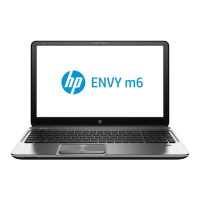
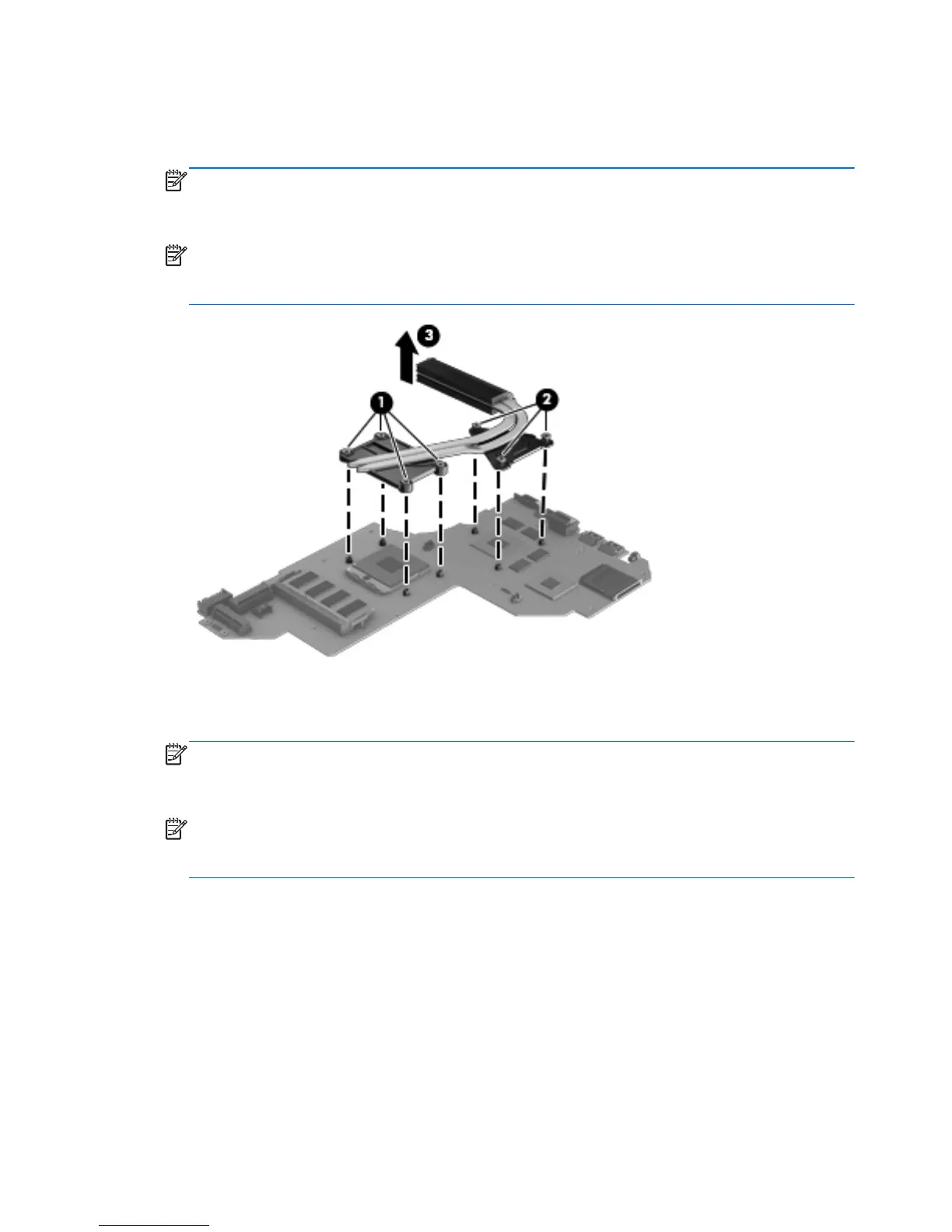
Do you have a question about the HP Pavilion m6 and is the answer not in the manual?
| Processor | Intel Core i7 |
|---|---|
| RAM | Up to 8GB DDR3 |
| Storage | Up to 1TB HDD or SSD options |
| Display | 15.6-inch HD or Full HD |
| Graphics | Intel HD Graphics 4000, AMD Radeon HD 7670M |
| Operating System | Windows 8 |
| Battery | 6-cell Lithium-Ion battery |
| Wireless | 802.11b/g/n, Bluetooth |
| Audio | Beats Audio |
| Webcam | HD webcam |
| Ports | USB 3.0, USB 2.0, HDMI, VGA, Ethernet, headphone/microphone combo jack, multi-format card reader |
Lists AMD and Intel processors with their specifications and clock speeds.
Describes discrete and internal graphics capabilities, including AMD Radeon and Intel HD Graphics.
Details memory module types, speeds, and supported RAM configurations.
Lists available hard drive capacities, interface types, and performance specifications.
Identifies and describes all available ports like HDMI, USB, VGA, and audio jacks.
Details keyboard features, touchpad gestures, and image sensor support.
Lists compatible HP Smart AC adapters and battery types.
Locates and describes the power button, speakers, and fingerprint reader.
Explains the function of various keys and key combinations (fn, esc, Windows logo).
Identifies touchpad components and their functions, including buttons and on/off switch.
Explains the purpose and components of the computer's service tag.
Provides an exploded view of the computer's main hardware components.
Details part numbers for hard drives and optical drives.
Provides a cross-reference of spare part numbers with their descriptions.
Provides guidelines for handling drives and preventing electrostatic discharge damage.
Introduces the procedures for replacing various computer components.
Detailed steps for removing and installing the system board.
Procedures for removing and installing the computer's processor.