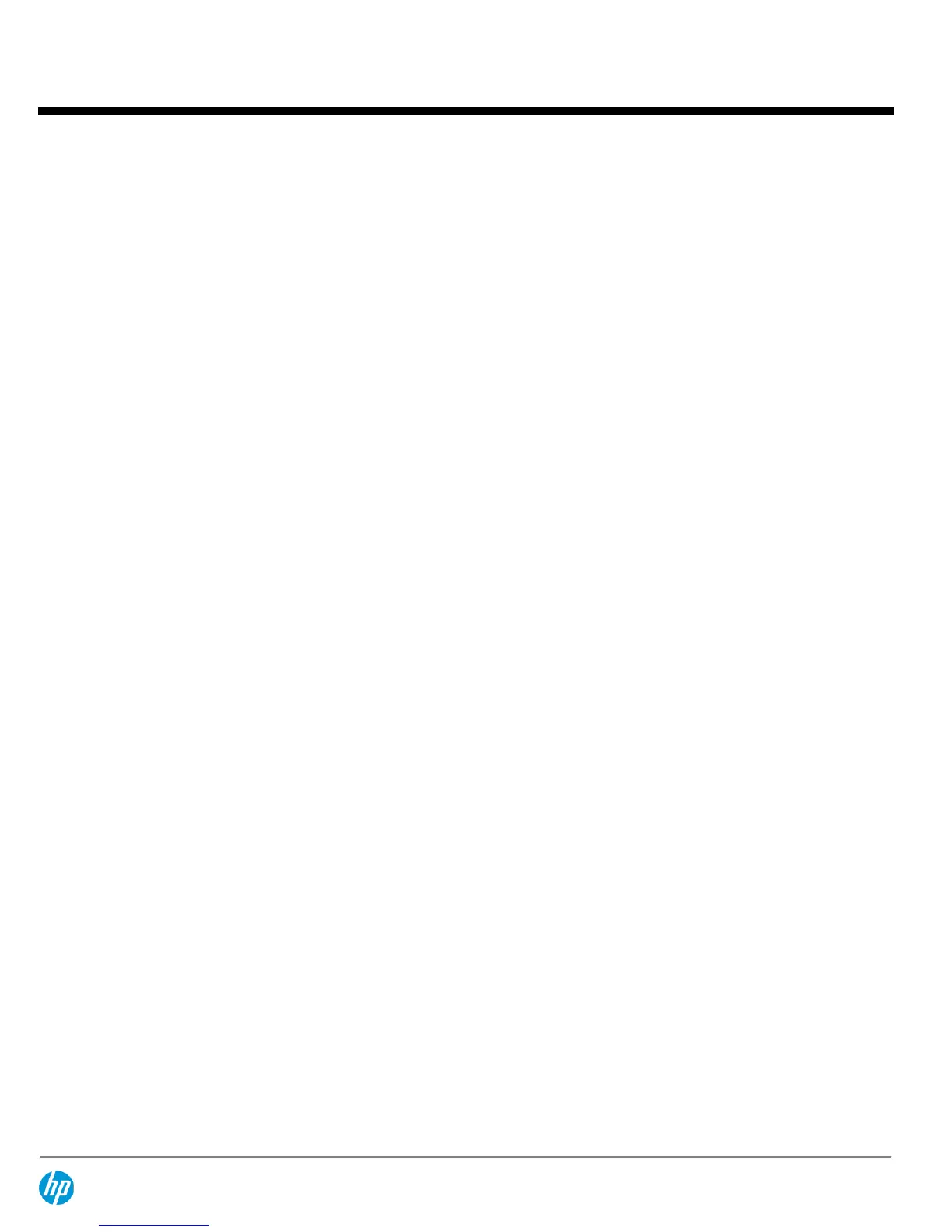AFTER MARKET OPTIONS:
MEMORY
Part Number
HP 2GB DDR3-1600 (PC3-12800) SODIMM
B4U38AA
HP 4GB DDR3-1600 (PC3-12800) SODIMM
B4U39AA
HP 8GB DDR3-1600 (PC3-12800) SODIMM
B4U40AA
DATA STORAGE DRIVES AND ACCESSORIES
Part Number
1 TB, 7200 rpm, SATA -6.0 Gb/s
QK555AA
500 GB, 7200 rpm, SATA -6.0 Gb/s
QK554AA
128 GB SATA Solid State Drive
QV063AA
HP Slim DVD-ROM Drive
VP033AA
HP Slim SuperMulti DVD Writer Drive
QS209AA
INPUT DEVICES
Part Number
HP PS/2 Mouse
QY775AA
HP USB 1000dpi Laser Mouse
QY778AA
HP USB Mouse
QY777AA
HP USB PS/2 Washable Scroll Mouse
BM866AA
HP Mouse Pad
AT485AA
HP PS/2 Keyboard
QY774AA
HP USB Smart Card (CCID) Keyboard
BV813AA
HP Wireless Keyboard & Mouse
(Keyboard contains 25% post-consumer recycled plastic material)
QY449AA
HP USB PS/2 Washable Keyboard
VF097AA
HP USB Keyboard
QY776AA
HP USB Grey Keyboard
B6B64AA
SECURITY
Part Number
HP Keyed Cable Lock
BV411AA
MISCELLANEOUS
Part Number
Belkin 7-Outlet Surge Protector
AG290AA
Belkin USB to Serial Adapter
EM449AA
Belkin CAT5e Patch Cable
AH122AA
DisplayPort Cable
VN567AA
DisplayPort To DVI-D Adapter
FH973AA
DisplayPort To HDMI Adapter
BP937AA
DisplayPort To VGA Adapter
AS615AA
HP DVI Cable
DC198A
QuickSpecs
HP COMPAQ PRO 6300 ALL-IN-ONE PC
Options and Accessories (sold separately)
DA - 14351 Worldwide — Version 35 — November 21, 2013
Page 54