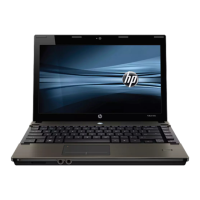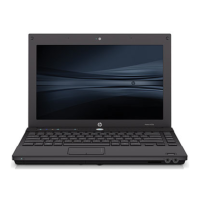3
to load the operating system and communicate with the various devices, such as storage drives,
keyboard, display, slots, and ports.
HP F10 Setup features are separated in several groups or categories:
File – Provides access to general options such as view system information, set date and time, exit
F10 Setup with and without saving changes to settings and System Diagnostics.
Security – Provides access to security related options such as power on and DriveLock passwords,
integrated security device configuration, Disk Sanitizer, Intel Anti Theft and asset tag
configuration.
System Configuration – Provides access to boot options, integrated device configuration, port
options, AMT options (on select models), and F10 Setup feature access options.
HP F10 Setup for business notebooks had extensive language support. The new graphical user
interface can be displayed in English, French, German, Spanish, Italian, Dutch, Danish, Japanese,
Norwegian, Portuguese, Swedish or Finnish. Switching languages is simple using the Language
selection options available from the System Configuration page.
For a detail list of F10 Setup options, please refer to Table 1.
