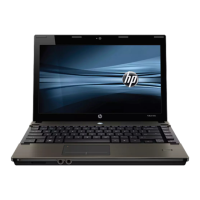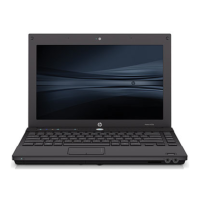2
Background
For decades, HP has provided unique customer value through our internally developed BIOS. This
has allowed HP to provide a high degree of integration between the firmware and HP Professional
Innovations such as HP ProtectTools, HP Wireless Assistant and HP QuickLook. Options for many
of these features are configured through F10 Setup, the BIOS configuration user interface
provided with HP PCs.
In mid-2008, HP introduced an updated version of F10 Setup on new models. This enhanced F10
Setup provides users with an intuitive graphical user interface which leverages from the design
used with the HP ProtectTools BIOS Configuration module.
Overview
Since 1999, HP Compaq business notebooks have utilized a text based F10 Setup which provided
users with access to a broad set of functions and configuration options, but required keyboard
navigation. In 2008, a new F10 Setup user interface has been developed using the Extensible
Firmware Interface (EFI) framework, which provides a flexible pre operating system environment.
While there are significant improvements to the user interface, features and functionality are not
impacted by this change.
Supported Models
All 2009 s, b, p and w business notebook and tablet models
• 8740
• 8540
• 8440
• 6550
• 6450
• 6440
• 4720
• 4520
• 4420
• 4320
• 2740
• 2540
New Features
• Microphone diasble
• Intel Anti Theft
• HP QuickWeb
Features
HP F10 Setup provides access to the impressive set of features support by HPs ROM BIOS (Read
Only Memory Basic Input/Ouput System). The BIOS is the set of routines that enable a computer
