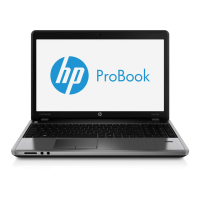Standby
ACPI compliance
WEIGHTS & DIMENSIONS
HP ProBook 445 Notebook PC
Weight
Starting at 4.33 lb (1.97 kg) without optical drive (weight will vary by configuration)
Starting at 4.62 lb (2.1 kg) with optical drive (weight will vary by configuration)
Dimensions
(w x d x h)
13.35 x 9.41 x 0.88 (front)-1.13 in (at rear)
33.90 x 23.90 x 2.24 (front) - 2.86 cm (at rear)
HP ProBook 455 Notebook PC
Weight
Starting at 5.04 lb (2.29 kg) without optical drive (weight will vary by configuration)
Starting at 5.28 lb (2.4 kg) with optical drive (weight will vary by configuration)
Dimensions
(w x d x h)
14.76 x 10.08 x 0.90 (front) -1.14 in (at rear)
37.50 x 25.60 x 2.28 (front) -2.90 cm (at rear)
NOTE:
Height varies depending upon where on the notebook the measurement is made. Weight varies by configuration and
components.
PORTS/SLOTS
Ports
USB 3.0 – Two
USB 2.0 – Two
HDMI 1.4a – One
VGA– One
Stereo microphone input – One
Headphone/line out – One
RJ-45 (Ethernet) – One
Power connector – One
Digital Media Slots
Multi Media Reader Slot supporting SD, SDHC, SDXC, Memory Stick, MSXC
QuickSpecs
HP ProBook 445 Notebook PC
HP ProBook 455 Notebook PC
Features
DA - 14587 Worldwide — Version 5 — August 26, 2013
Page 12
