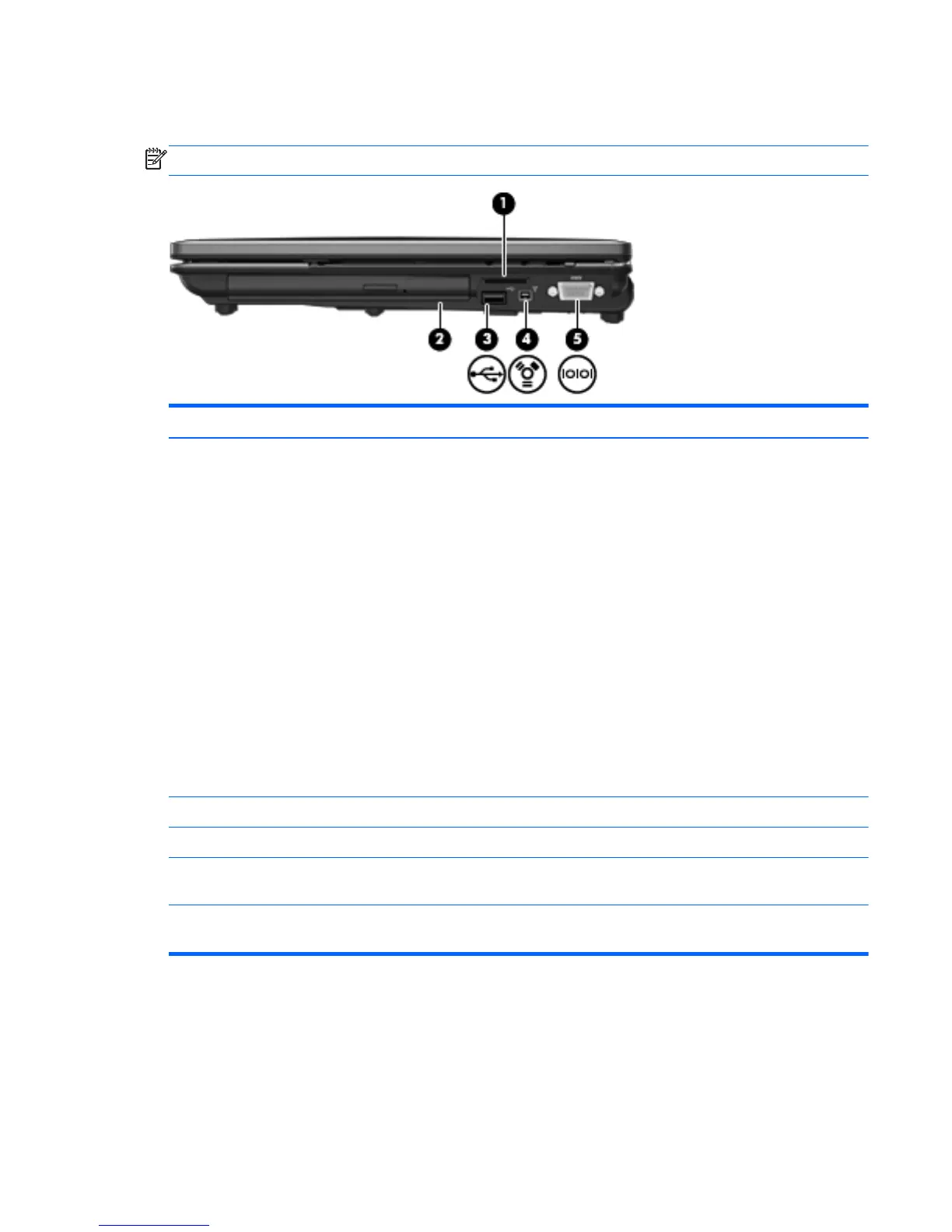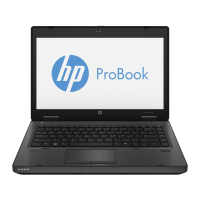Right-side components
NOTE: Refer to the illustration that most closely matches your computer.
Item Component Description
(1) Media Card Reader Supports the following optional digital card formats:
●
Memory Stick
●
Memory Stick Pro
●
Memory Stick Duo (adapter required)
●
Memory Stick Duo Pro (adapter required)
●
MultiMediaCard
●
MultiMediaCard Plus
●
Secure Digital (SD) Memory Card
●
Secure Digital (SD) High Capacity Memory Card
●
micro Secure Digital (SD) Memory Card (adapter
required)
●
xD-Picture Card
(2) Upgrade bay Supports an optical drive or a hard drive.
(3) USB port Connects an optional USB device.
(4) 1394 port Connects an optional IEEE 1394 or 1394a device, such
as a camcorder.
(5) Serial port (select models only) Connects an optional device such as a serial modem,
mouse, or printer.
Right-side components
27