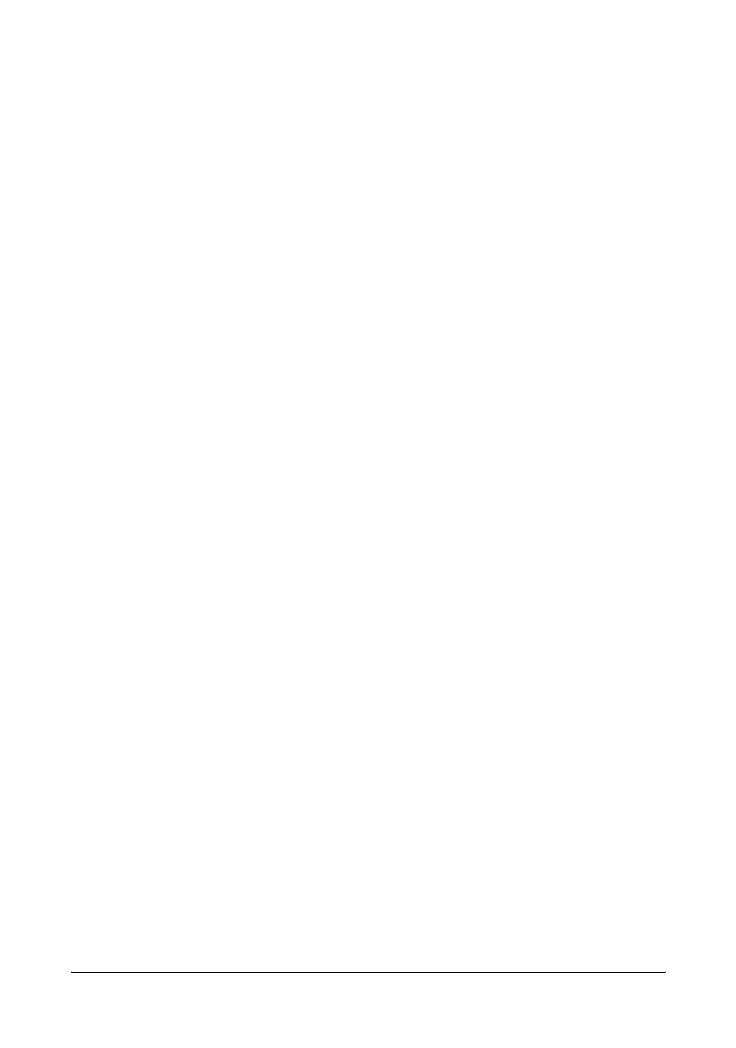1-4
Switch Overview
Switch Hardware Features
■ support for up to 4 trunks so you to assign physical links to one
logical link (trunk) that functions as a single, higher-speed link
providing dramatically increased bandwidth.
■ support for many advanced features to enhance network
performance—for a description, see the Management and
Configuration Guide.
■ download of new switch software for product bug fixes.
■ supports pass through (flooding) of spanning tree BPDUs so that
upstream devices on the network which support Spanning Tree
Protocol can detect loops that exist on the ProCurve Switch 1700
interface.