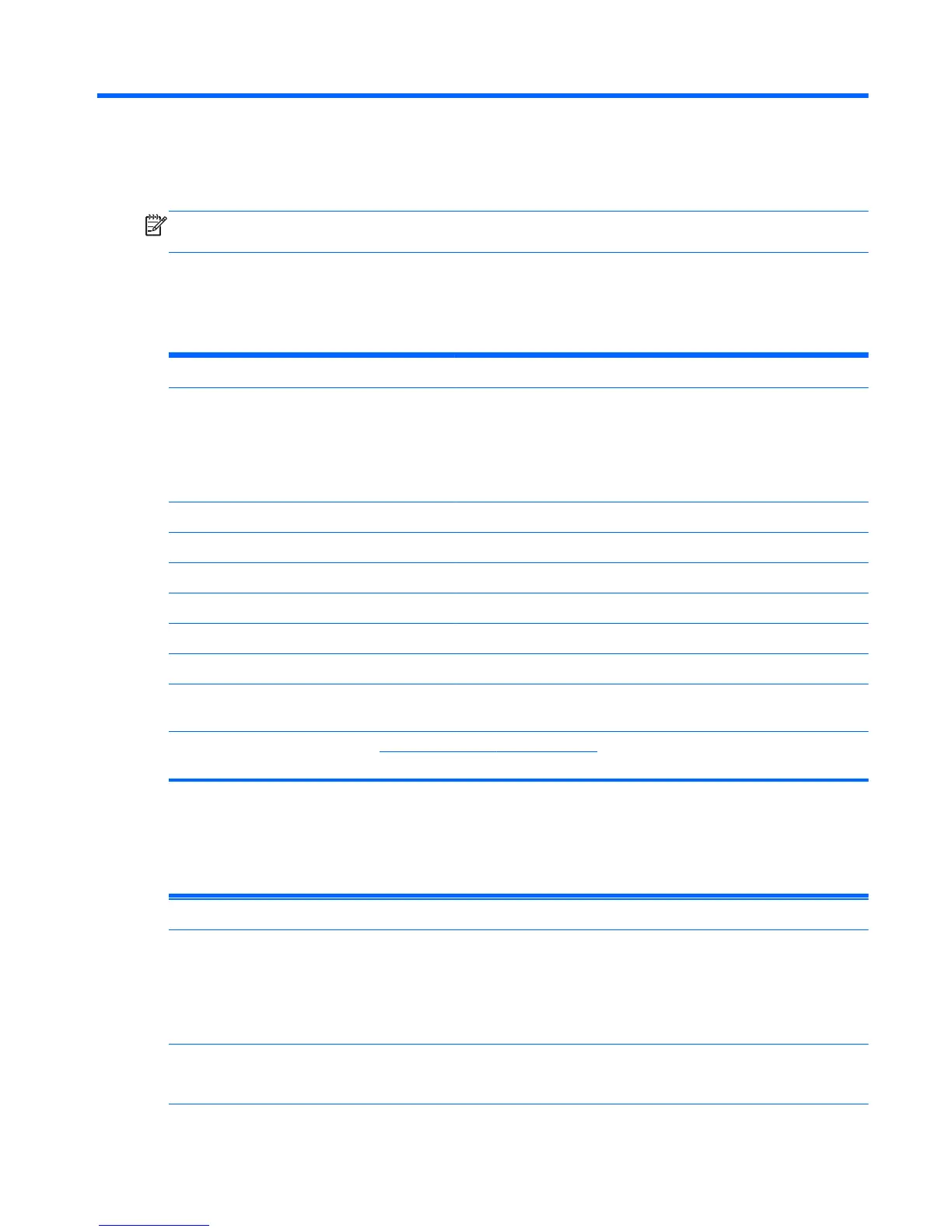4 Technical Specifications
NOTE: All specifications represent the typical specifications provided by HP's component
manufacturers; actual performance may vary.
P191 Model
Table 4-1 P191 Specifications
Maximum Weight (Unpacked) 3.2 kg 7.1 lbs
Dimensions (include stand)
Height
Depth
Width
34.0 cm
14.3 cm
44.93 cm
13.4 inches
5.63 inches
17.69 inches
Maximum Graphic Resolution 1366 x 768 (60 Hz) analog input
Optimum Graphic Resolution 1366 x 768 (60 Hz) analog input
Power Source 100 – 240 VAC 50/60 Hz
Input Terminal One VGA connector with cable included
Tilt 30°
Operating Temperature 0° to 35° C 32° to 95° F
Operating Altitude Up to 5,000 m above sea level Up to 16,404 ft above sea
level
NOTE: For more information, go to
http://www.hp.com/go/productbulletin and search for your specific display model to
find the model-specific QuickSpecs.
P201 and P201m Models
Table 4-2 P201 and P201m Specifications
Maximum Weight (Unpacked) 3.5 kg 7.7 lbs
Dimensions (include stand)
Height
Depth
Width
35.92 cm
15.11 cm
48.20 cm
14.14 inches
5.95 inches
18.98 inches
Maximum Graphic Resolution 1600 x 900 (60 Hz) analog input
1600 x 900 (60 Hz) digital input
P191 Model
13