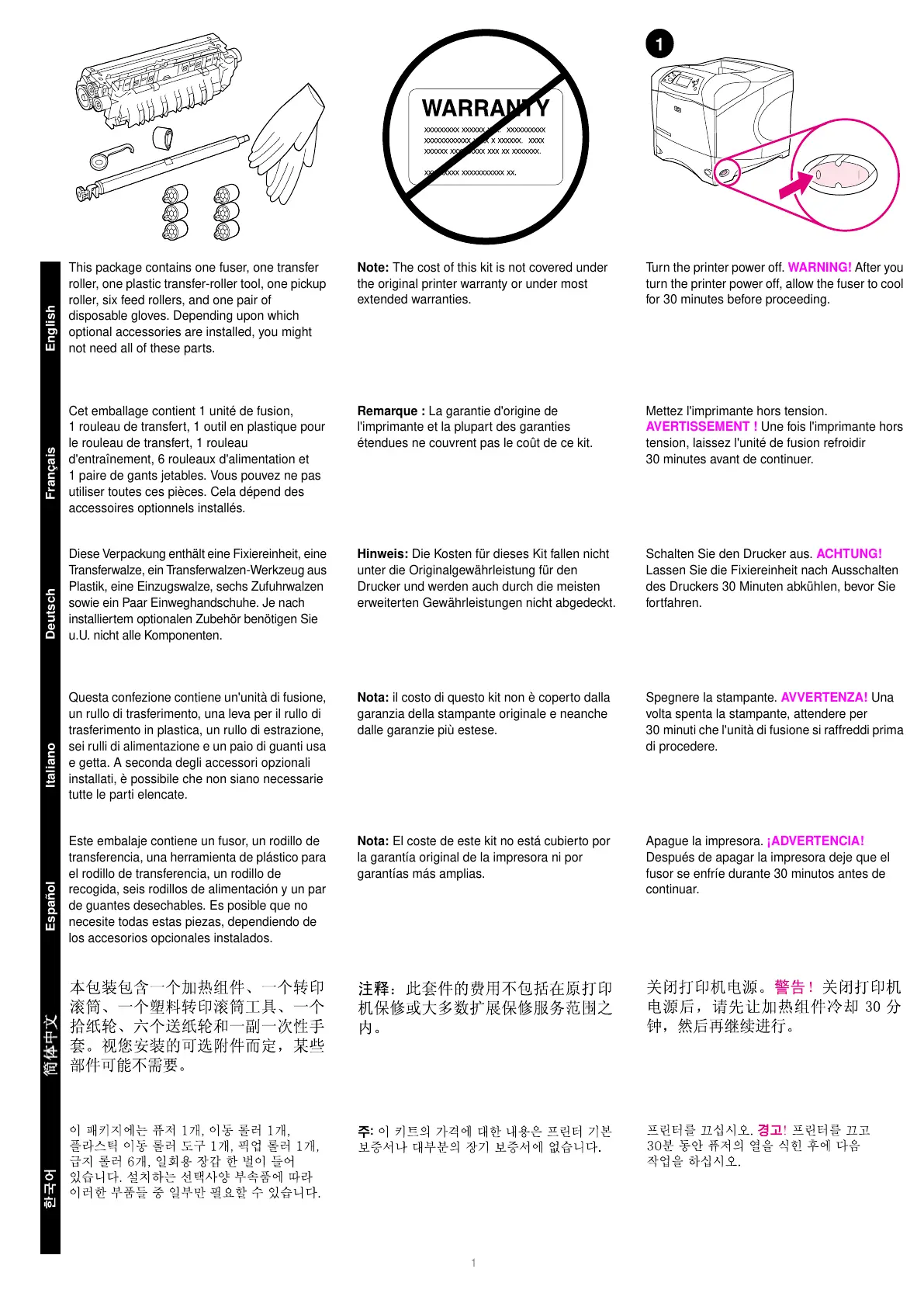EnglishFrançaisDeutschItalianoEspañol
1
1
This package contains one fuser, one transfer
roller, one plastic transfer-roller tool, one pickup
roller, six feed rollers, and one pair of
disposable gloves. Depending upon which
optional accessories are installed, you might
not need all of these parts.
Note: The cost of this kit is not covered under
the original printer warranty or under most
extended warranties.
Turn the printer power off. WARNING! After you
turn the printer power off, allow the fuser to cool
for 30 minutes before proceeding.
Cet emballage contient 1 unité de fusion,
1 rouleau de transfert, 1 outil en plastique pour
le rouleau de transfert, 1 rouleau
d'entraînement, 6 rouleaux d'alimentation et
1 paire de gants jetables. Vous pouvez ne pas
utiliser toutes ces pièces. Cela dépend des
accessoires optionnels installés.
Remarque : La garantie d'origine de
l'imprimante et la plupart des garanties
étendues ne couvrent pas le coût de ce kit.
Mettez l'imprimante hors tension.
AVERTISSEMENT ! Une fois l'imprimante hors
tension, laissez l'unité de fusion refroidir
30 minutes avant de continuer.
Questa confezione contiene un'unità di fusione,
un rullo di trasferimento, una leva per il rullo di
trasferimento in plastica, un rullo di estrazione,
sei rulli di alimentazione e un paio di guanti usa
e getta. A seconda degli accessori opzionali
installati, è possibile che non siano necessarie
tutte le parti elencate.
Nota: il costo di questo kit non è coperto dalla
garanzia della stampante originale e neanche
dalle garanzie più estese.
Spegnere la stampante. AVVERTENZA! Una
volta spenta la stampante, attendere per
30 minuti che l'unità di fusione si raffreddi prima
di procedere.
Este embalaje contiene un fusor, un rodillo de
transferencia, una herramienta de plástico para
el rodillo de transferencia, un rodillo de
recogida, seis rodillos de alimentación y un par
de guantes desechables. Es posible que no
necesite todas estas piezas, dependiendo de
los accesorios opcionales instalados.
Nota: El coste de este kit no está cubierto por
la garantía original de la impresora ni por
garantías más amplias.
Apague la impresora. ¡ADVERTENCIA!
Después de apagar la impresora deje que el
fusor se enfríe durante 30 minutos antes de
continuar.
Diese Verpackung enthält eine Fixiereinheit, eine
Transferwalze, ein Transferwalzen-Werkzeug aus
Plastik, eine Einzugswalze, sechs Zufuhrwalzen
sowie ein Paar Einweghandschuhe. Je nach
installiertem optionalen Zubehör benötigen Sie
u.U. nicht alle Komponenten.
Hinweis: Die Kosten für dieses Kit fallen nicht
unter die Originalgewährleistung für den
Drucker und werden auch durch die meisten
erweiterten Gewährleistungen nicht abgedeckt.
Schalten Sie den Drucker aus. ACHTUNG!
Lassen Sie die Fixiereinheit nach Ausschalten
des Druckers 30 Minuten abkühlen, bevor Sie
fortfahren.
