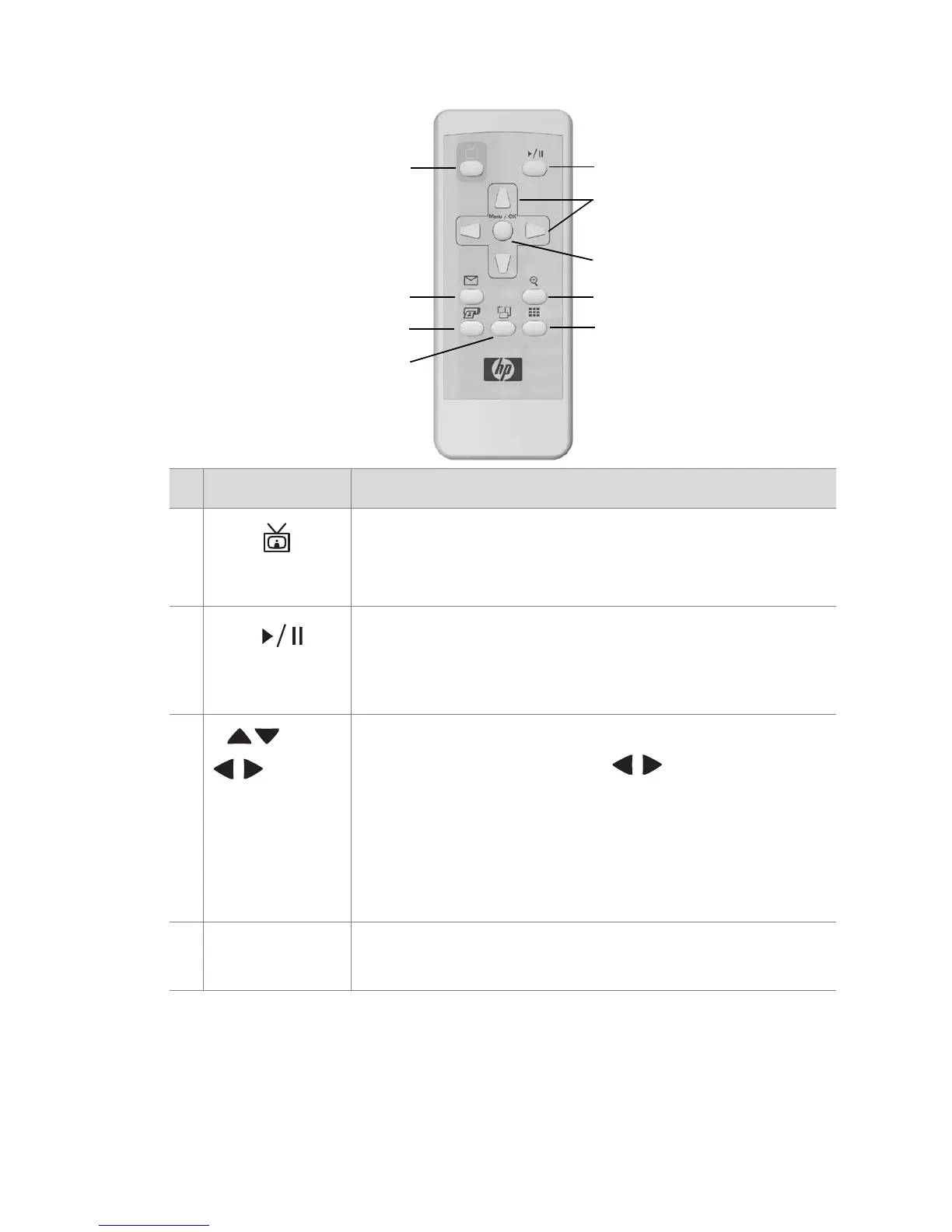15
Dock Remote Control Buttons
#
Button Description
1
TV button
Activates the TV connection and displays the
first image in the camera on the TV (same as
the TV button on the dock).
2
Play/Pause
button
Starts and pauses the slideshow of images on
the TV. To resume the slideshow, press this
button again.
3
and
buttons
These buttons work just like the arrow buttons
on your camera. Use the buttons to
manually navigate through the slideshow.
Since you can view the camera menus on the
TV, you can use these buttons to navigate
menus.
4 Menu/OK
button
Works just like the Menu/OK button on your
camera.
1
2
3
4
5
6
7
8
9
