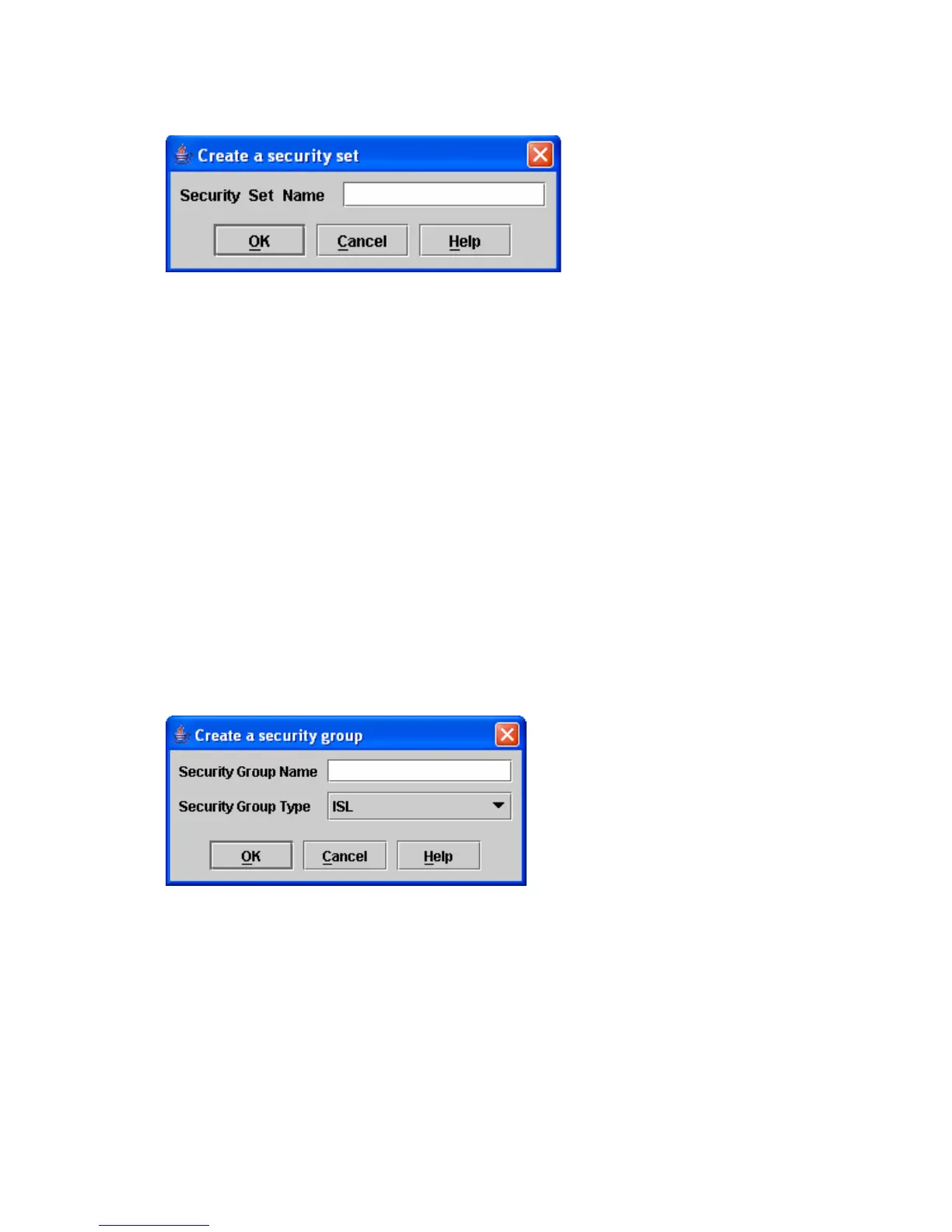McDATA® 4Gb SAN Switch for HP p-Class BladeSystem user guide 25
Create Security Set dialog
Use the Create Security Set dialog shown in Figure 6 to create a new security set. There is a maximum of 4
security sets.
Figure 6 Create Security Set dialog
To add a security set from the faceplate display:
1. Click Security on the tool bar, or select Security > Edit Security to open the Edit Security dialog.
2. To open the Create a Security Set dialog, choose one of the following:
•Click Security Set in the Edit Security dialog tool bar.
• Right-click in the graphic window of the Edit Security dialog, and select New Security Set from the
popup menu.
3. Enter a name for the new security set. The naming conventions for security sets are:
• Must start with a letter.
• All alphanumeric chars [aA—zZ] [0—9].
• The symbols $_ - and ^ are the only symbols allowed.
4. Click OK to save the change.
Create Security Group dialog
Use the Create Security Group dialog, shown in Figure 7, to add a security group to a security set. To open
the Create a Security Group dialog, choose one of the following:
•Click Security Group in the Edit Security dialog tool bar.
• Right-click in the graphic window of the Edit Security dialog, and select Create a Security Group
from the popup menu.
Figure 7 Create Security Group dialog
The naming conventions for all security groups are listed below.
• Must start with a letter
• All alphanumeric chars [aA—zZ] [0—9]
• The symbols $_ - and ^ are the only symbols allowed.