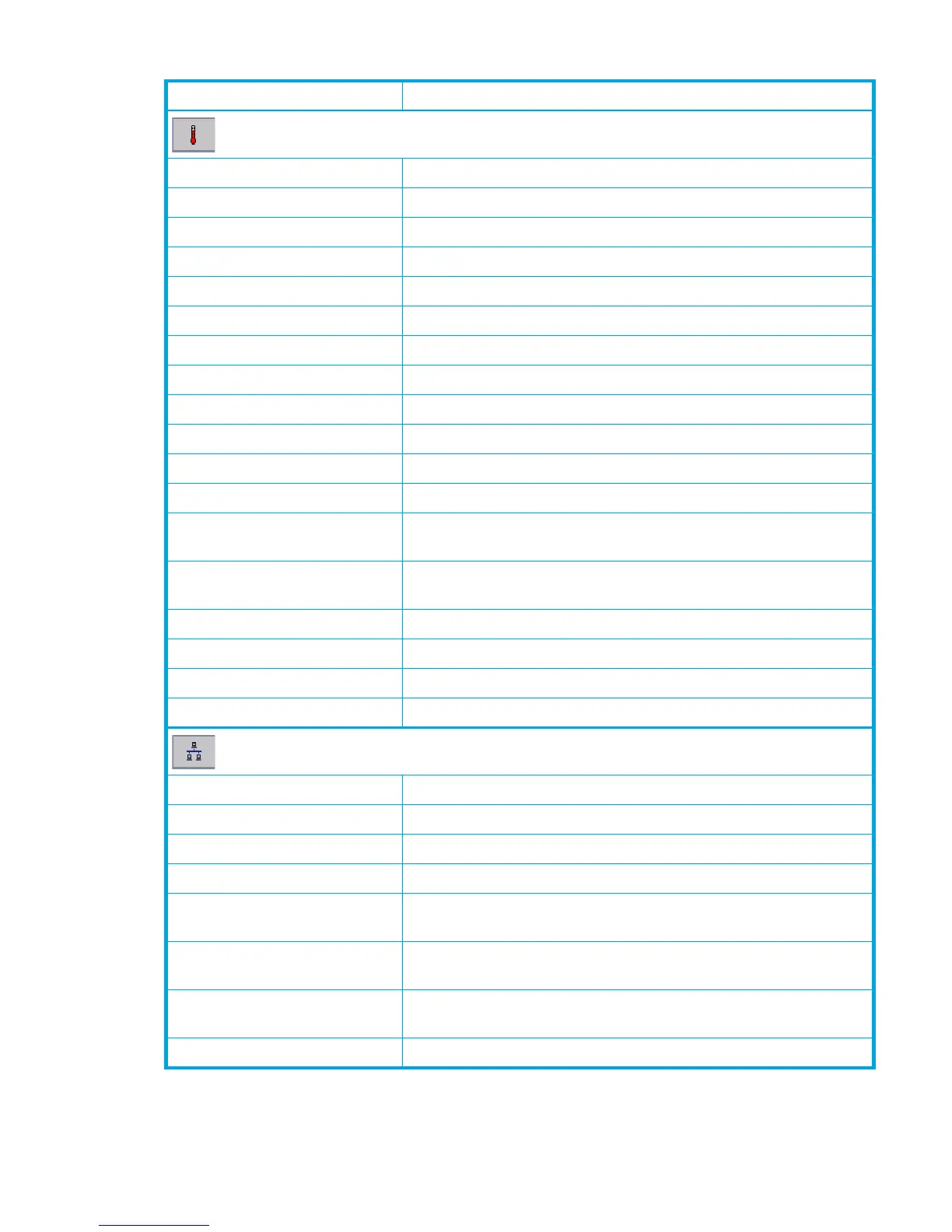McDATA® 4Gb SAN Switch for HP p-Class BladeSystem user guide 61
Status
Operational State Switch operational state: Online, Offline, Diagnostic, Down
Administrative State Current switch administrative state
Configured Admin State Switch administrative state that is stored in the switch configuration
Beacon Status Beacon status. Switch LEDs are blinking (On) or not (off).
Reason for Status Additional status information
Temperature Internal switch temperature °C
Fan 1 Status Not applicable.
Fan 2 Status Not applicable.
Fan 3 Status Not applicable.
Power Supply 1 Status Switch power status
Power Supply 2 Status Not applicable.
Temp Failure Port Shutdown Port shutdown status when failure temperature is exceeded.
Warning Temperature Temperature threshold (65° Celsius) above which a warning
condition alarm is generated.
Failure Temperature Temperature threshold (70° Celsius) above which a failure condition
alarm is generated.
Diag Status Diagnostic status
Diag Fault Code Not applicable.
Test Status Not applicable.
Test Fault Code Not applicable.
Network
IP Address Internet Protocol address
Subnet Mask Mask that determines the IP address subnet
Gateway Gateway address
SNMP Enabled SNMP enabled or disabled.
Broadcast Support Broadcast support status. Broadcast support is enabled (default) or
disabled.
NTP Client Enabled Enabled or disabled. Allows for switches to synchronize their time to
a centralized server.
NTP Server Address The IP address of the centralized NTP server. Ethernet connection to
NTP server is required.
Use Front Port Not applicable.
Table 8 Switch data window entries (Continued)
Entry Description
