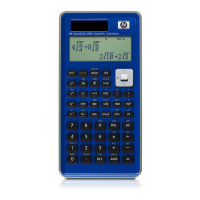
Do you have a question about the HP SmartCalc 300s and is the answer not in the manual?
| Brand | HP |
|---|---|
| Model | SmartCalc 300s |
| Category | Calculator |
| Language | English |
Procedure for turning the calculator on and off.
Sets default angle unit and number of display digits.
Resets calculation mode and setup settings to defaults.
Inputting expressions, general functions, and optimizing input.
Explains insert vs. overwrite modes and cursor behavior.
Procedures for changing, deleting, and inserting characters/functions.
How to input pi and the natural logarithm base e.
Using log and ln functions, including base specification and examples.
Using functions for powers and roots.
Using functions for powers and roots.
Commands for linear regression model y=A+BX.
Commands for quadratic regression model y=A+BX+CX².
Details on In X and e^X regression models and calculations.
Details on A·X^B and 1/X regression models and calculations.
Examples for y=Ax^B and y=A+Blnx regression models.
Steps to set up the function, start, end, and step values.
General operations when an error message appears.
Describes causes and actions for common calculation errors.
Steps to take before assuming a malfunction, including initialization.
Procedure for replacing the calculator's battery.
