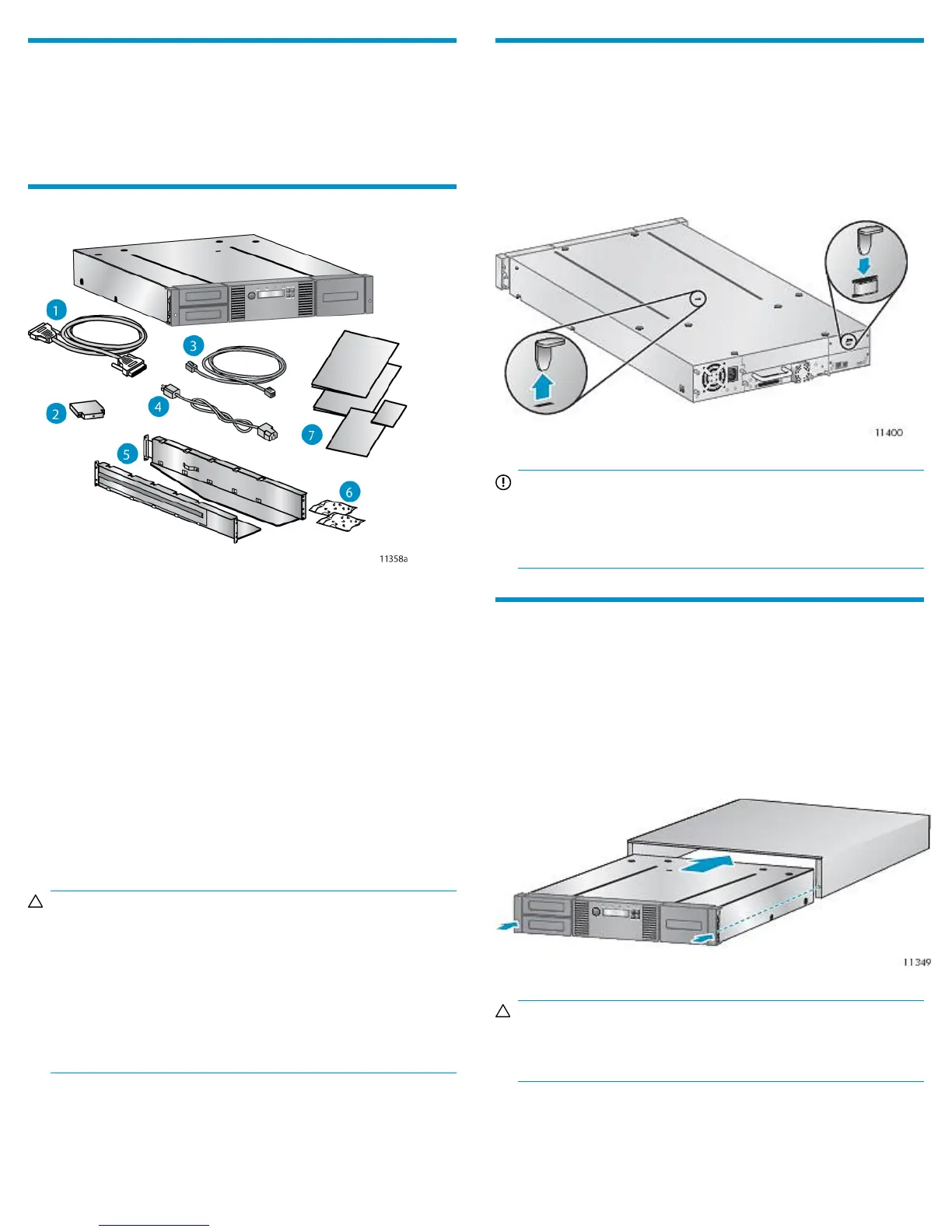Unpacking the Library
Remove the packaging, accessories, and Library from the box one layer
at a time. Place the Library on a level work surface. Carefully remove
the foam padding and then the bag from the Library. Save the packaging
materials to move or ship the Library in the future.
Identifying product components
Confirm that you received the following product components:
1. Parallel SCSI cable (parallel SCSI Libraries)
2. U320 parallel SCSI terminator (parallel SCSI Libraries)
3. Ethernet cable
4. Power cord
5. Two rack rails
6. Two packets of rack hardware
7. Product documentation
For a Fibre Channel Library, you will need an FC cable.
For a SAS Library you will need a SAS cable with the correct connector
for your host bus adapter (HBA). For a list of supported cables, see the
MSL QuickSpecs at http://www.hp.com/go/tape.
CAUTION:
High quality SAS cables rated at the transfer rate of the SAS
components are required. Always verify that the SAS cable you
are using is rated for the data transfer speed of the interface
of your components. SAS cables described as "equalized" may
not support 6 Gb/s data rates and should not be used with
LTO-5 tape drives unless these cables are verified for 6 Gb/s
data rates. For optimum performance, only use HP cables of
the length specified as qualified for your products.
1 Removing and storing the shipping lock
The shipping lock protects the robotic transport mechanism from moving
during shipment and must be removed and stored before powering on
the Library.
Locate the adhesive tape holding the storage lock at the top of the
Library. Remove the adhesive tape, then remove the storage lock and
store it as shown.
IMPORTANT:
The shipping lock must be removed for the robotics to work
properly. A robot move error is displayed if the shipping lock
is not removed.
Optional: Installing the tabletop
conversion cover
Skip this step if you are mounting the Library in a rack.
Place the cover on the work surface behind the Library. Slide the Library
into the cover until the front panel of the Library is aligned with the cover.
Tighten the two captive screws on the front bezel to secure the Library
in the cover.
CAUTION:
Operating the Library on a flat surface without the tabletop
conversion cover may cause errors or damage to the Library.
Page 4