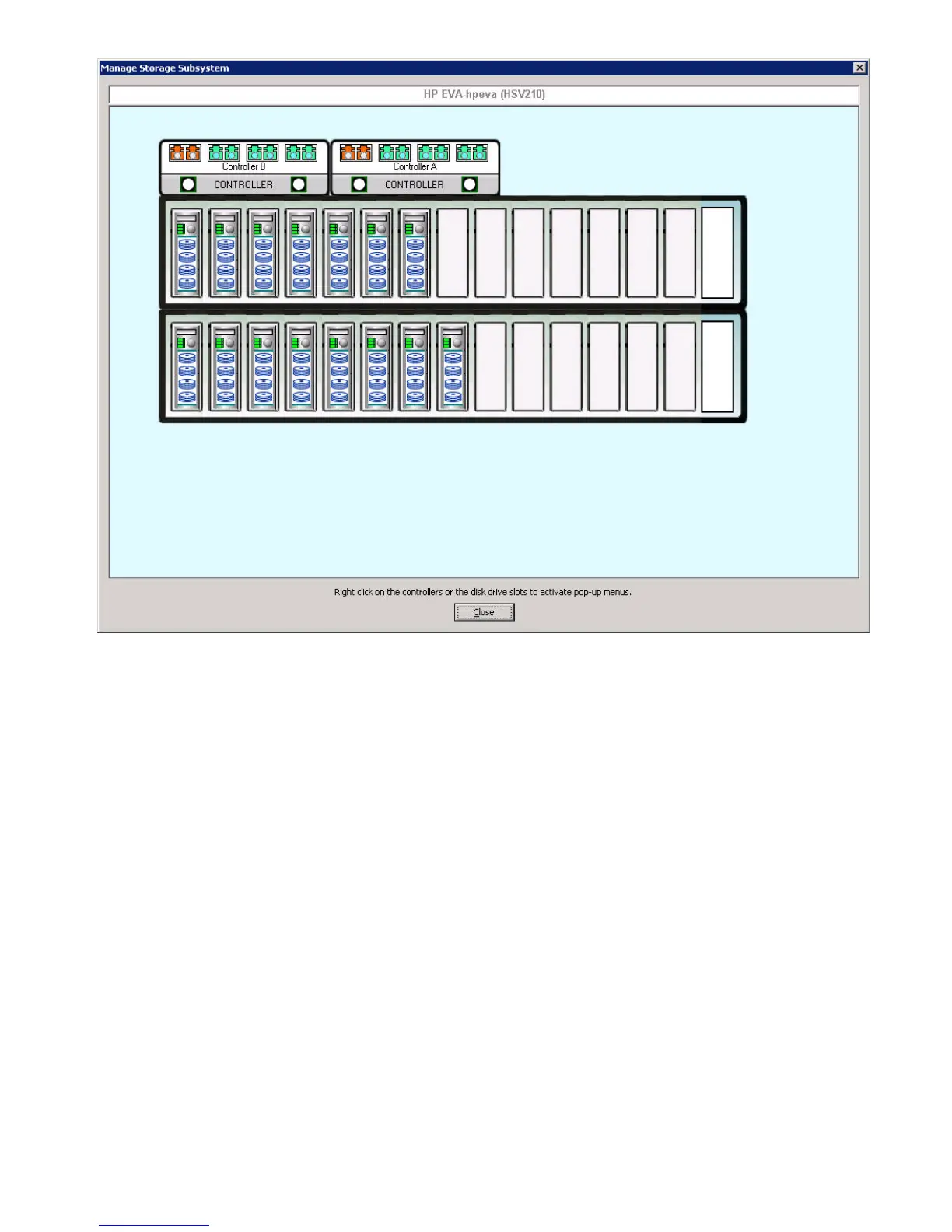HP StorageWorks Simple SAN Connection Manager User Guide 119
Figure 85 Manage Storage Subsystem dialog box
2. (Optional) Manage the controller by right-clicking a controller icon to open a shortcut menu. The
shortcut menu may contain the following items (not all menu items are available for every controller):
• Reset Controller (MSA storage only)—Click this to reinitialize all controllers and invalidate their
caches.
• Controller Details—Click this to view details of the selected controller (Figure 86), including its
name, status, identifier, and health. It also lists its ports and active logical disks.