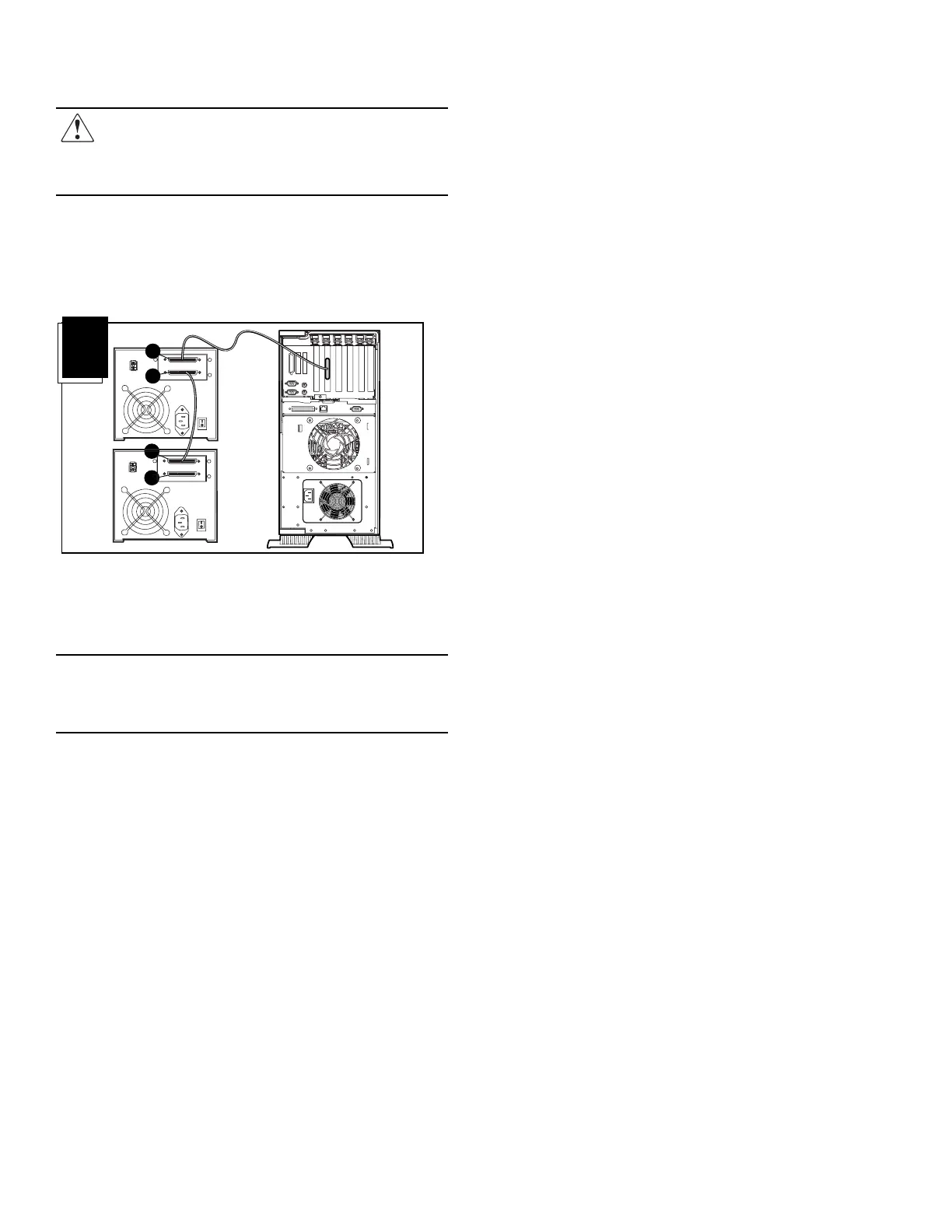Page 2
4. Plug the tape drive AC power cord 4 into the drive and
then plug the other end into a grounded AC outlet.
WARNING: To reduce the risk of electric shock or damage
to your equipment, do not disable the power cord
grounding feature. This equipment is designed for
connection to a grounded (earthed) power outlet. The
grounding plug is an important safety feature.
5. Turn on all peripheral devices and the computer.
Daisy Chaining - Optional Configuration
(Figure C)
Two SDLT tape drives can be connected to the same SCSI
channel at the same time. Use a 6-ft (1.8-m) cable to attach the
initial unit, then use a 3-ft (0.9-m) cable to daisy chain the
additional tape drive.
Note: Do not connect more than two tape drives per SCSI
controller. If using a low voltage differential (LVD) controller, more
than 2 drives can be connected per controller. Refer to your LVD
manual for cable configurations.
1. If the first drive unit has a terminator on the SCSI connector
1, remove it.
2. Connect the tape drives together by placing a SCSI cable
between the SCSI connector 2 of the first drive to the SCSI
connector 3 of the second drive.
3. Place the terminator (not shown) on the SCSI connector 4
of the second drive.
4. Turn on all peripheral devices and the computer.
Installation is complete. For more information about your tape
drive, refer to the HP StorageWorks SDLT Drive Reference
Guide that came with your tape drive.
1
2
3
4
C