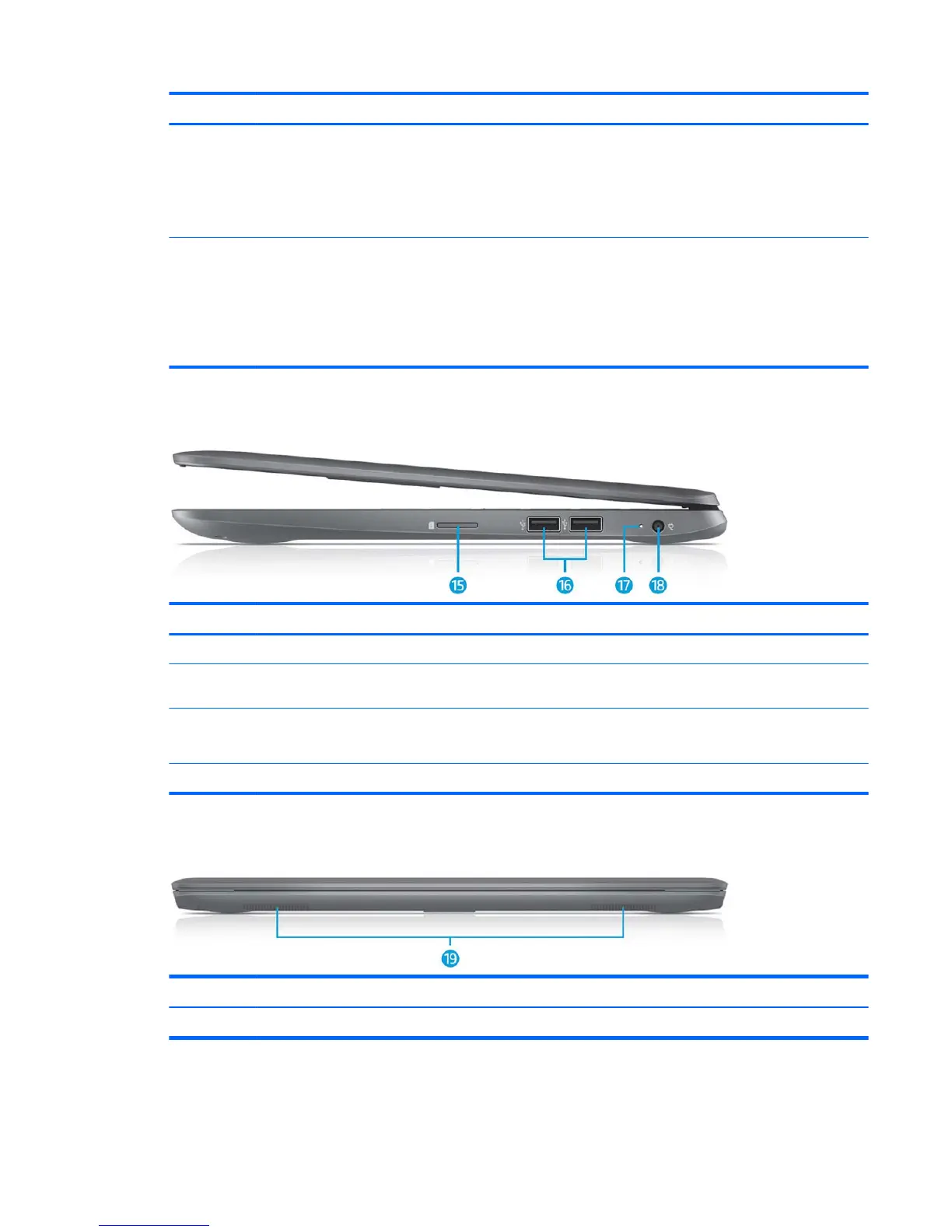Item Component Description
To insert a card: Hold the card label-side up, with connectors
facing the slot, insert the card into the slot, and then push in on
the card until it is rmly seated.
To remove a card:
Press in on the card it until it pops out.
(14) Power light
●
On: The computer is on.
●
Blinking: The computer is in the Sleep state, a power saving
state. The computer shuts o power to the display and other
unneeded components.
●
O: The computer is o or in Hibernation. Hibernation is a
power-saving state that uses the least amount of power.
Right side
Item Component Description
(15) SIM slot Supports a wireless subscriber identity module (SIM).
(16) USB 2.0 ports (2) Each USB 3.0 port connects an optional USB device, such as a
keyboard, mouse, external drive, printer, scanner or USB hub.
(17) AC adapter light
●
On: The AC adapter is connected and the battery is charged.
●
O: The computer is using battery power.
(18) Power connector Connects an AC adapter.
Rear
Item Component Description
(19) Speakers (2) Produce sound.
Right side 7