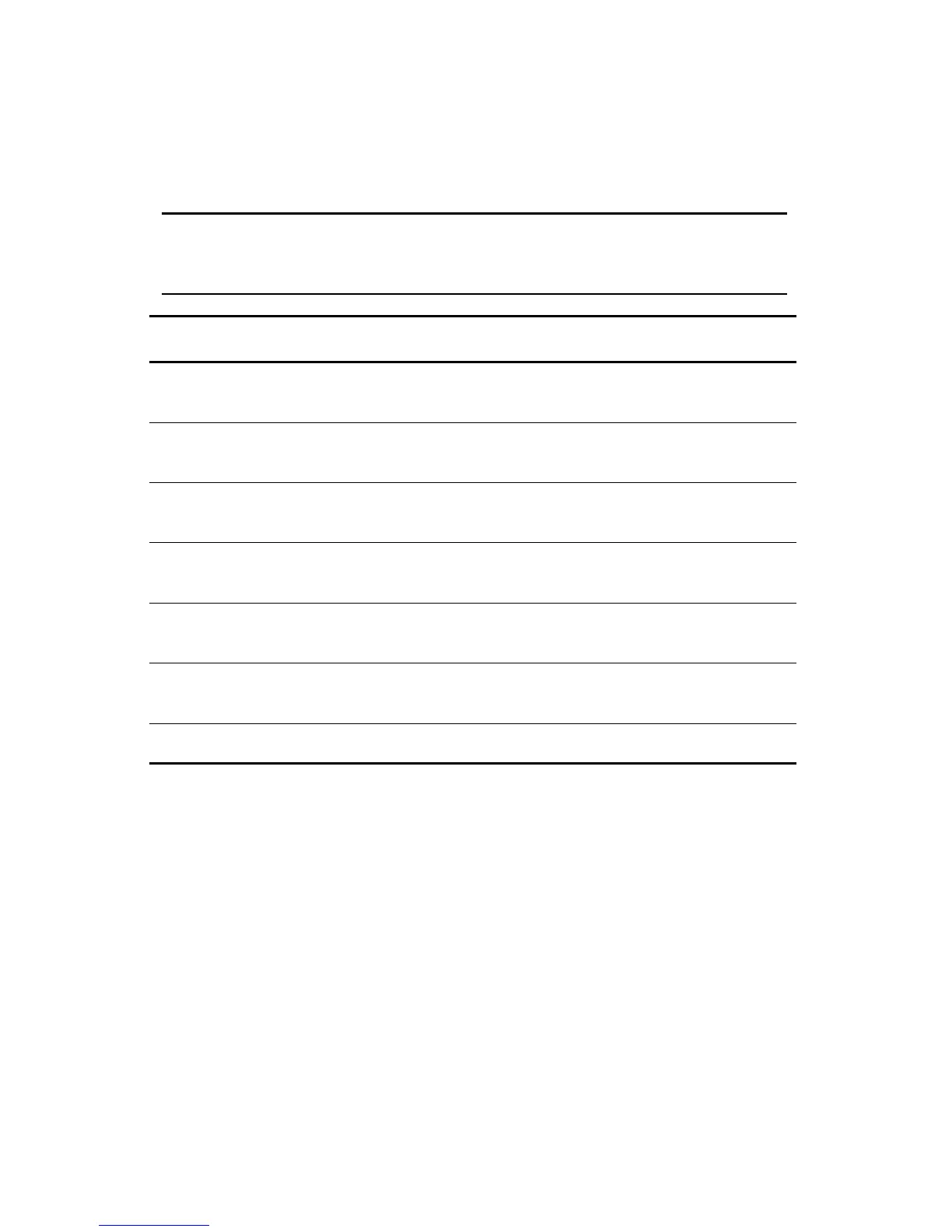5
Additional Documentation
Product documentation and other important information is available from the HP Web site
at www.hp.com/support. The table below briefly describes some of the documentation
available for the HP thin client. Additional or updated information, downloadable
software, and drivers may also be available on the Web at www.hp.com/go/bizsupport.
If you have comments, feedback, or questions about this guide, please e-mail us at
thinclientdocs@hp.com.
✎
These guides are provided in PDF format. To view a PDF, you must
have a PDF reader installed on your computer. PDF Complete is
provided on the Documentation CD.
Guide Contents
Quick Setup and Getting
Started Guide
Provides information needed to connect your thin client.
Hardware Reference
Guide
Provides basic hardware setup and upgrade information for HP
thin clients.
Operating system
guides*
Provide network administrators with basic instructions for
configuring thin client operating systems.
Troubleshooting Guide* Provides helpful hints and solutions for troubleshooting this series
of thin clients.
Safety and Regulatory
Information
Provides safety and regulatory information that is compliant with
U.S., Canadian, and international regulations.
Warranty Provides the warranty terms and conditions, warranty period, and
types of warranty service available for the product.
* Provided on the Web only.