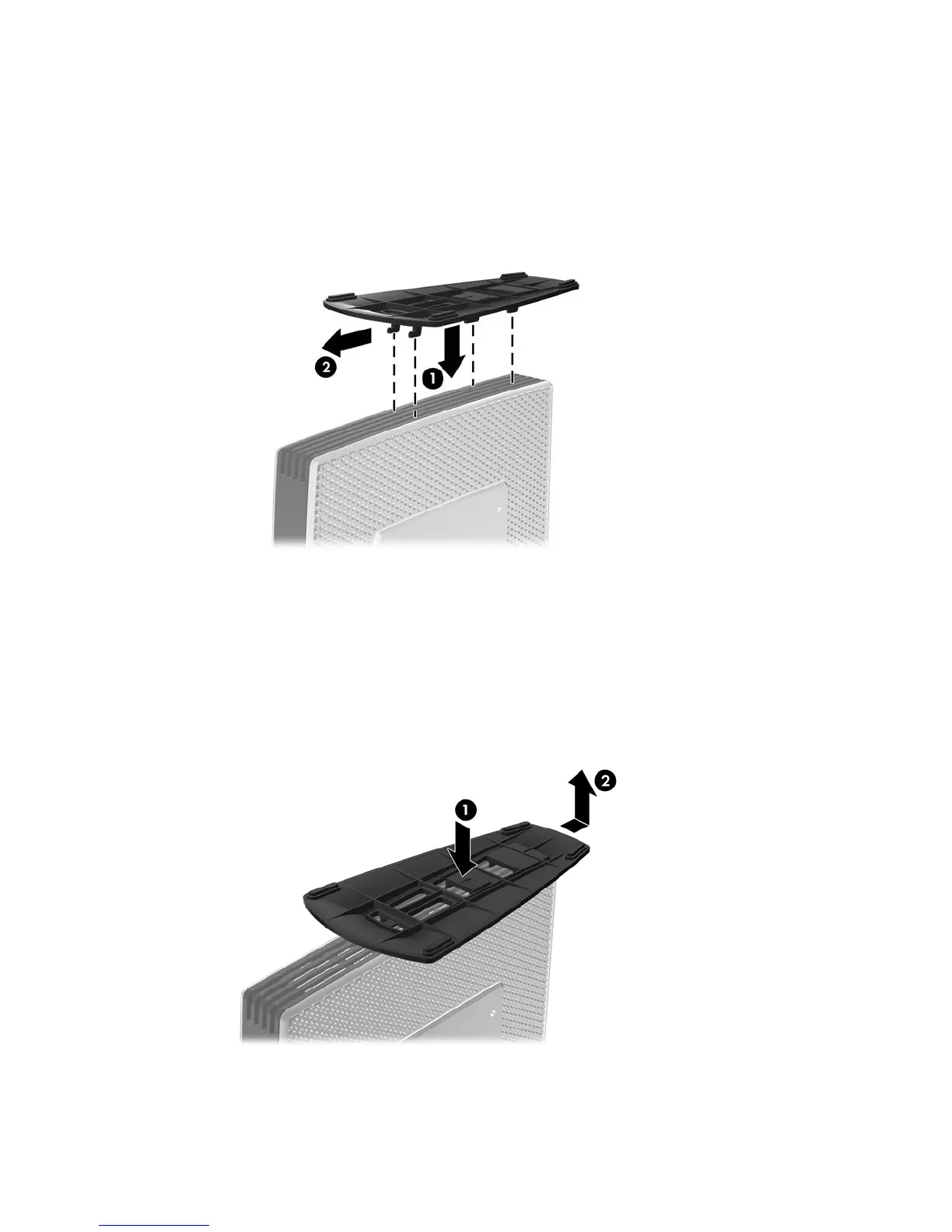To install the stand:
1. Turn unit upside down.
2. Locate the slots on the bottom of the unit into which the tabs on the stand fit.
3. Insert the tabs into the slots (1), and then slide the stand about 1.26 cm (1/2 inch) toward the
front of the unit until it locks into place (2).
Figure 1-7 Installing the stand
Removing the Stand
To remove the stand:
1. Turn unit upside down.
2. Press the tab (1), and then slide the stand about 1.26 cm (1/2 inch) toward the back of the unit
and lift the stand off the unit (2).
Figure 1-8 Removing the stand
6 Chapter 1 Product Features ENWW