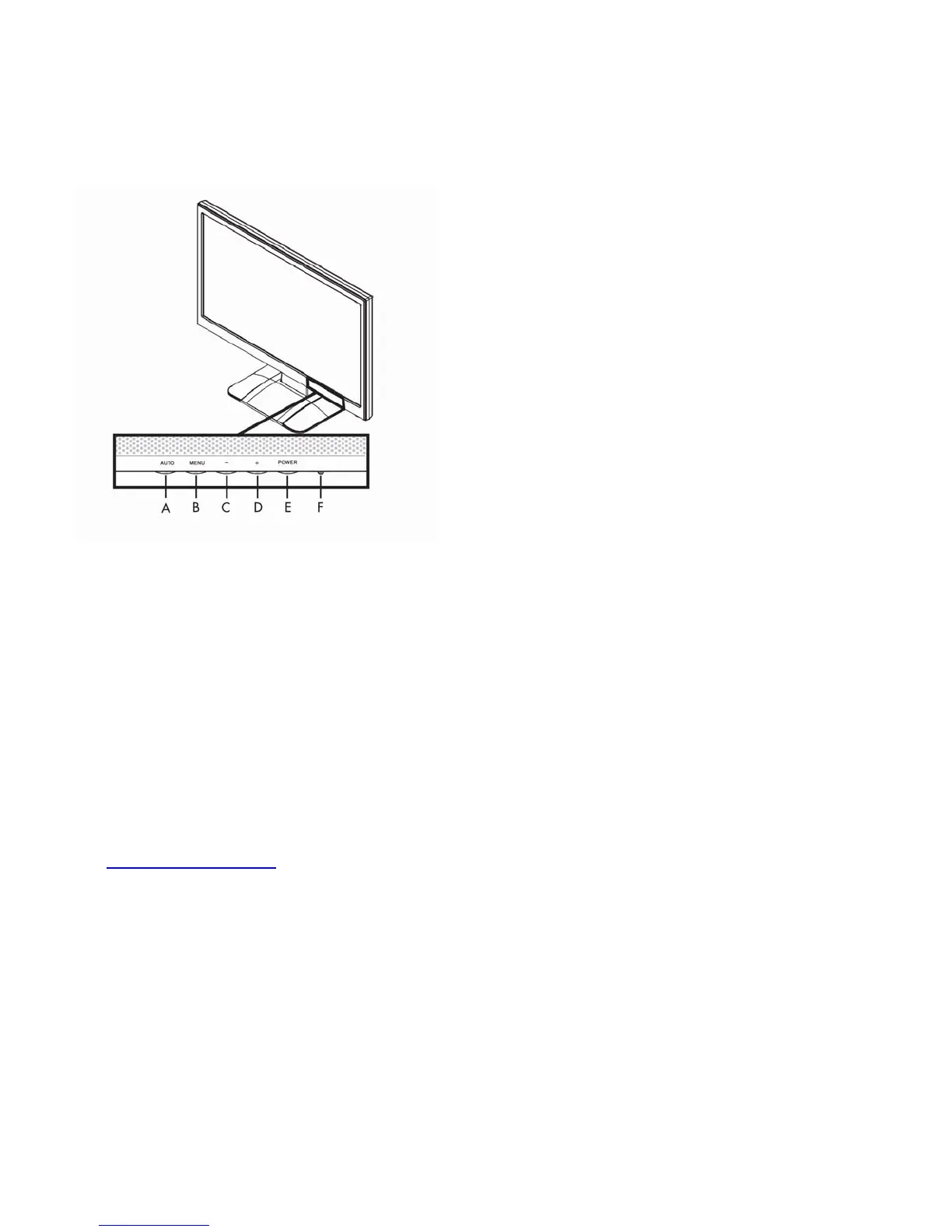External Controls
A Auto button Automatically fine-tunes the image quality.
B Menu button Opens, selects, or exits the OSD menu.
C – (minus) button
Navigates backward through the OSD menu and decreases adjustment levels.
If the OSD menu is inactive, activates the Volume decrease.
D + (plus) button
Navigates forward through the OSD menu and increases adjustment levels.
If the OSD menu is inactive, activates the Volume increase.
E Power button Turns the monitor on or off.
F Power LED
Fully powered = green
Sleep mode = amber
Sleep timer mode = flashing amber
See Technical Support FAQs
for more information.
12