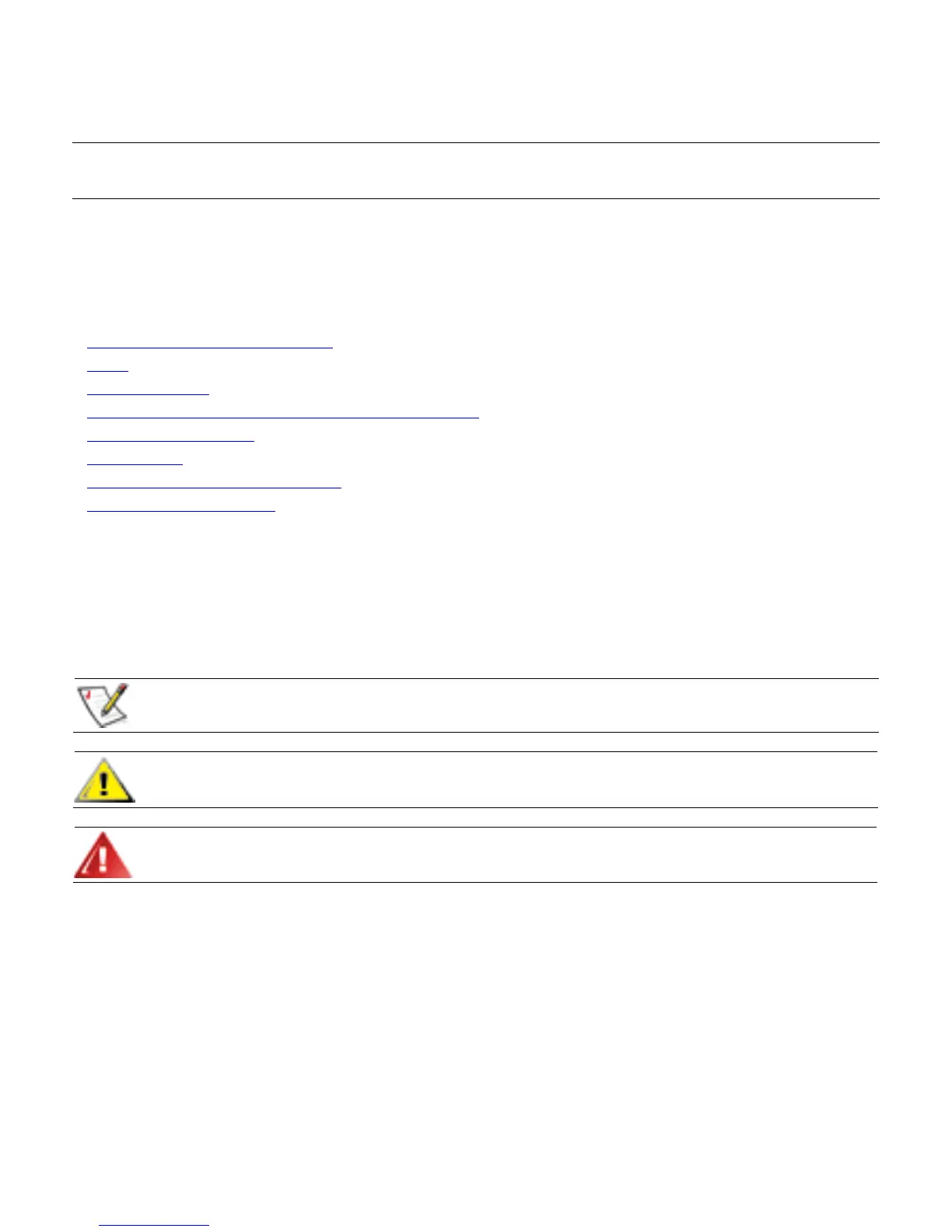Preface
About This Guide
This guide is intended for anyone who uses the v185e / v185es / v185w / v185ws / w185 / W185q LCD Monitor. It
describes the monitor’s features, setup, and operation.
The sections are as follows:
y Safety and Maintenance Guidelines
y Setup
y Using the Monitor
y Installing Drivers and Using the Auto-Adjustment Feature
y Technical Support FAQs
y Specifications
y LCD Monitor Quality and Pixel Policy
y Agency Regulatory Notices
Notational Conventions
The following subsections describe notational conventions used in this document.
Notes, Cautions, and Warnings
Throughout this guide, blocks of text may be accompanied by an icon and printed in bold type or in italic type. These
blocks are notes, cautions, and warnings, and they are used as follows:
NOTE: A NOTE indicates important information that helps you make better use of your monitor.
CAUTION: A CAUTION indicates either potential damage to hardware or loss of data, and tells you how to
avoid the problem.
WARNING: A WARNING indicates the potential for bodily harm and tells you how to avoid the problem.
Some warnings may appear in alternate formats and may be unaccompanied by an icon. In such cases, the specific
presentation of the warning is mandated by regulatory authority.
3