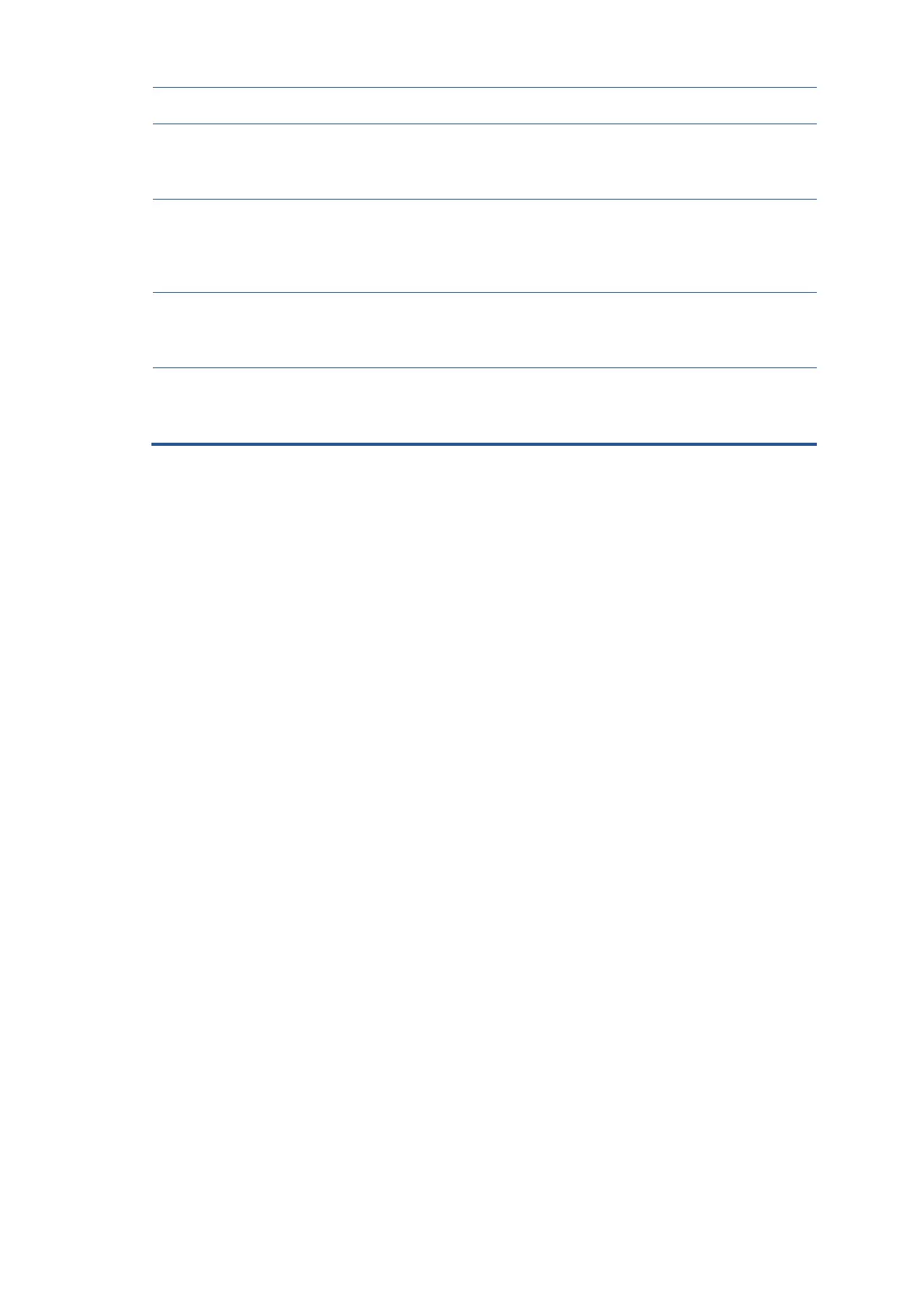20
while you connect the
video cable.
Input Signal
Out of Range is
displayed on
screen.
Video resolution and/or refresh rate are set
higher than what the monitor supports.
Change the settings to a
supported setting.
The monitor is
off, but it did not
seem to enter
into Sleep
mode.
The monitor’s power saving control is disabled. Open the OSD menu and
select Power Control >
Auto-Sleep Mode and set
auto-sleep to On.
On-Screen
Menus are
Locked is
displayed.
The monitor’s OSD lock function is enabled. Press and hold the Menu
button on the front bezel to
10 seconds to disable the
OSD lockout function.
Power Button
is Locked is
Displayed
The monitor’s power button is locked. Press and hold the power
button for 10 seconds to
disable the power button
lock function.