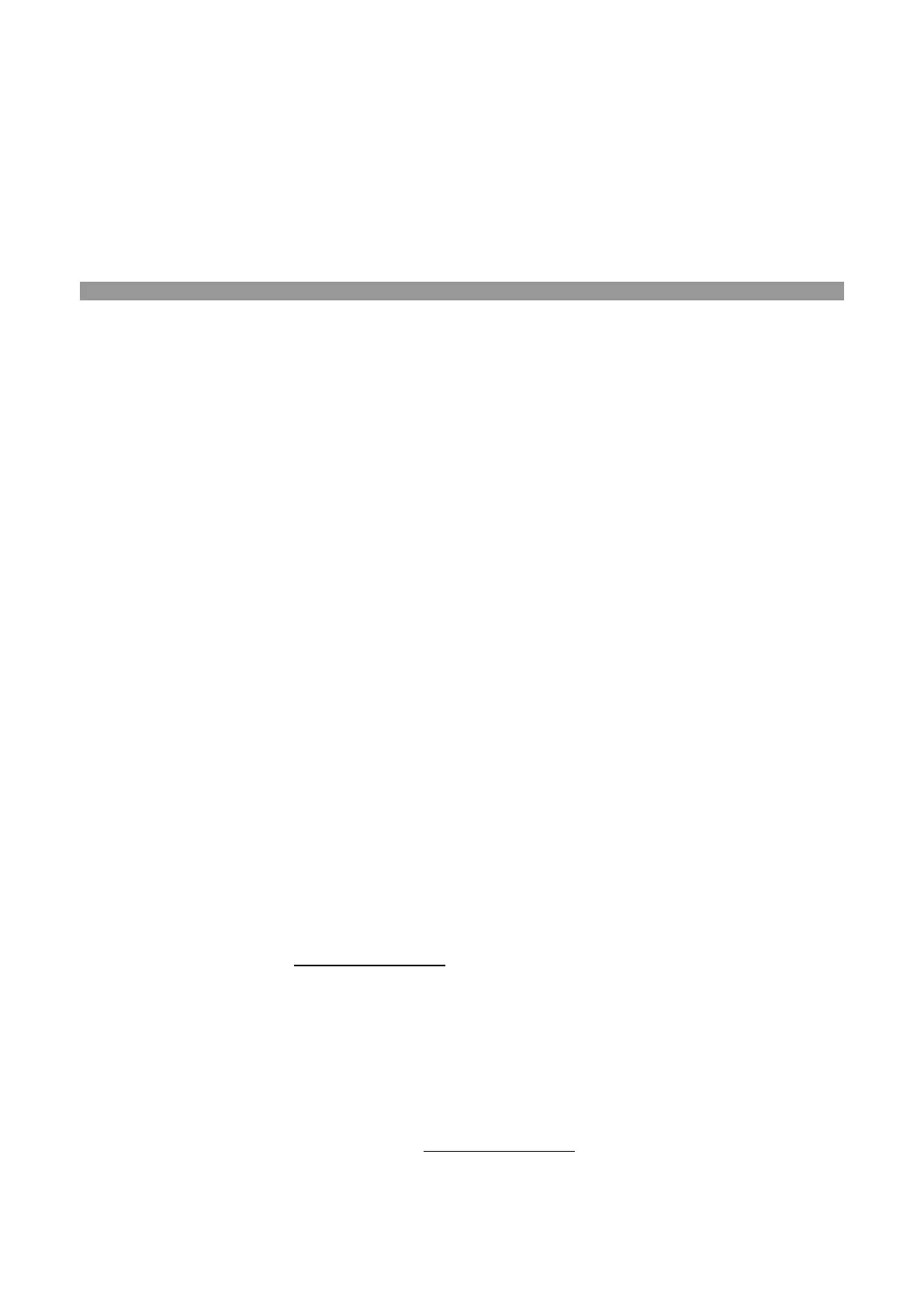C Troubleshooting
Solving common problems
Shown below are possible problems, reasons, and recommended solutions:
The LED power
indicator is not lit
Ensure the Power button is switched on and the power cord is properly
connected to the grounded power outlet and the monitor.
Select Management in the OSD menu before selecting the power indicator on
the panel. Check if the Panel Power Indicator is set as Off. If so, set it as On.
Nothing displayed on
Connect the power cord. Power on the device.
Connect the video cable correctly. For more information, see
Press any key on your keyboard or move your mouse to disable the
screensaver.
Blurred or dark image
Image is not centered.
Press the Menu button to activate the OSD menu. Select Image Control. Then
select Horizontal Position or Vertical Position to adjust the position of the
The screen display
input signal is out of
Connect the monitor VGA signal cable to the VGA connector on the computer.
Be sure that the computer power is off while connecting the video cable.
Enter Safe Mode after your computer is restarted. Apply the setting supported
by your monitor (See table 5.1 in Chapter 5. B: Factory Preset Display Mode).
Restart your computer to activate the new setting.
Blurred and ghost
image.
Adjust the contrast and brightness controls.
Make sure no extension cord or switch box is used. HP suggests you to
connect your monitor
to the graphic card output port on the back of your
computer.
For VGA input, Auto-adjustment will solve problems of this kind.
The optimum
resolution of the
monitor is not available
Make sure the graphic card supports optimum resolution.
Make sure
latest applicable driver for graphic card is installed. For HP and
Compaq systems, you may download the latest applicable graphic card drivers
at: www.hp.com/support. For other systems, visit the websites for your graphic
Plug-and-play is not
available
To enable the plug-and-
play feature for your monitor, you should have
plug-and-play-
ready computer and graphic card. Please contact the
manufacturer of your computer.
Check the video cable of your monitor. Make sure there are no bent PINs.
Make sure the HP monitor driver is installed. You may download the HP
monitor driver at:
www.hp.com/support