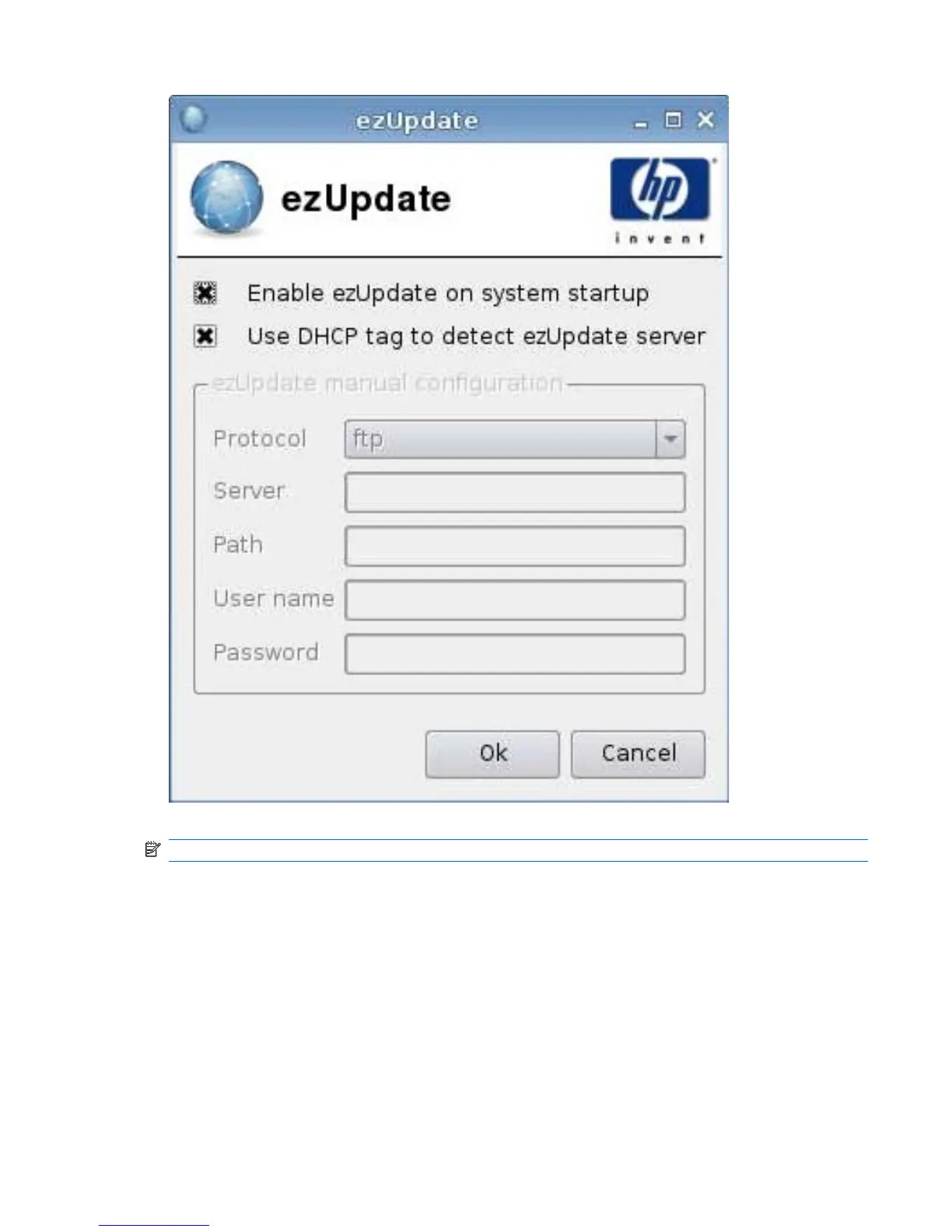To use ezUpdate:
NOTE: You must set up your ezUpdate server before you can use ezUpdate.
1. Click Control Panel > ezUpdate.
2. Select Enable ezUpdate on system startup, or clear the check box to disable this feature.
3. If you enable ezUpdate, either select Use DHCP tag to detect ezUpdate server
Or
Specify the Protocol and type the Server, Path, User name, and Password in the fields.
4. Click Ok to save your changes and close the dialog box.
ENWW Control Panel 77