Problems
If you don’t know what to do, click
one of the items below:
What To Do First ➤
Diagnose Your Hardware ➤
Frequently Asked Questions ➤
If you can identify the problem area,
click one of the items below:
Problems Starting the PC ➤
Problems Using the PC ➤
Problems with Software ➤
Problems with Audio (Sound) ➤
Problems with Hardware ➤
The PC Detects and Error during Startup ➤
If you still can’t fix the problem, contact your support provider. But first, go to:
Collecting Information Before Contacting Support ➤
This information can be useful when fixing a problem:
Recovering Hard Disk Contents ➤
Clearing the BIOS (CMOS) Settings ➤
Updating the BIOS ➤
Recovering from a BIOS Update Failure or BIOS Corruption ➤
System Board Connectors ➤
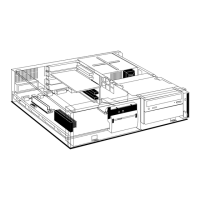











