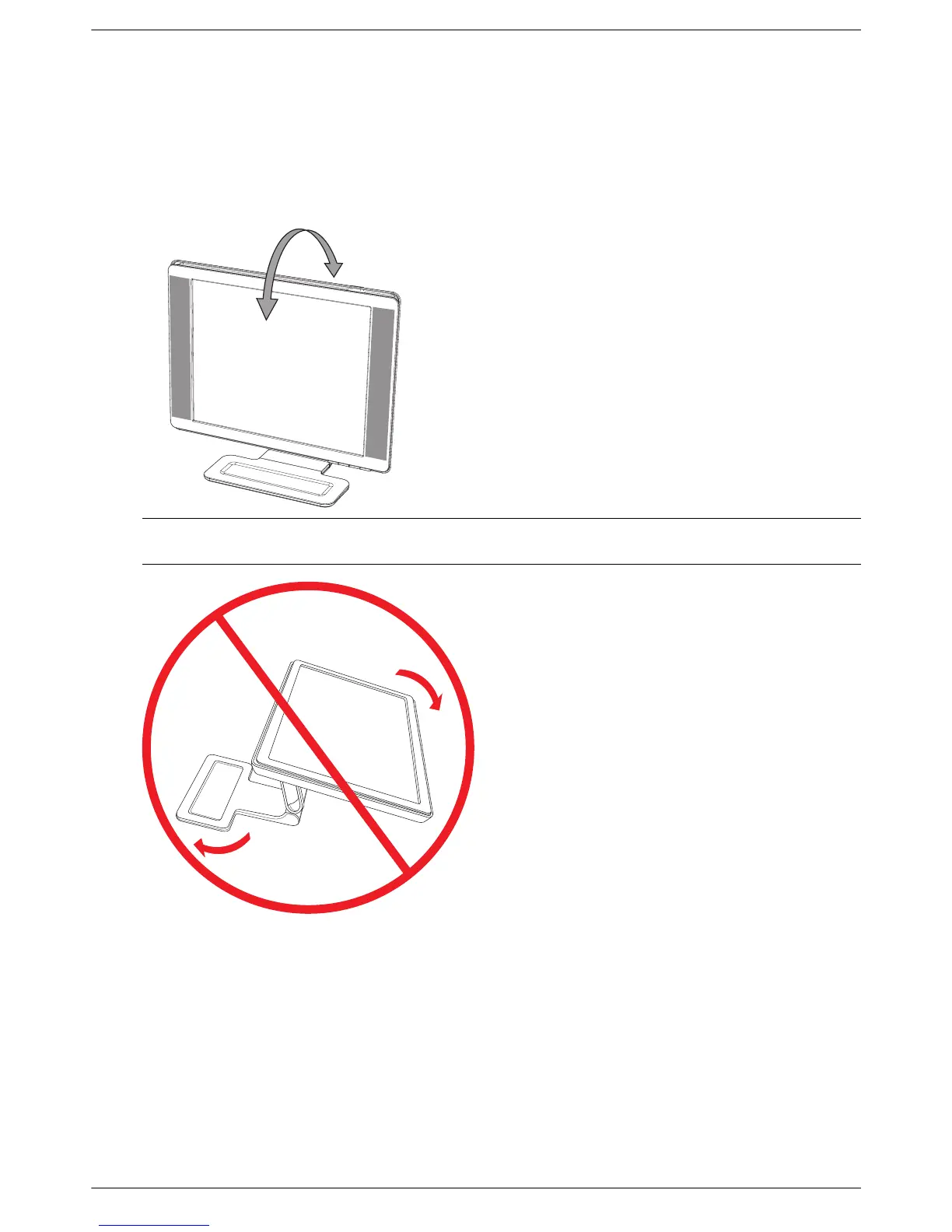Setting Up the Monitor
3–12 User’s Guide
Adjusting the Tilt
For optimal viewing, adjust the screen tilt to your own preference, as follows:
1. Face the front of the monitor and hold the base so that you do not topple the monitor while changing the tilt.
2. Adjust the tilt by moving the top edge of the monitor either toward or away from you, without touching the
screen.
Ä
CAUTION: The double-hinged monitor can fall back if the hinge is extended fully and the monitor screen is tilted back
too far.