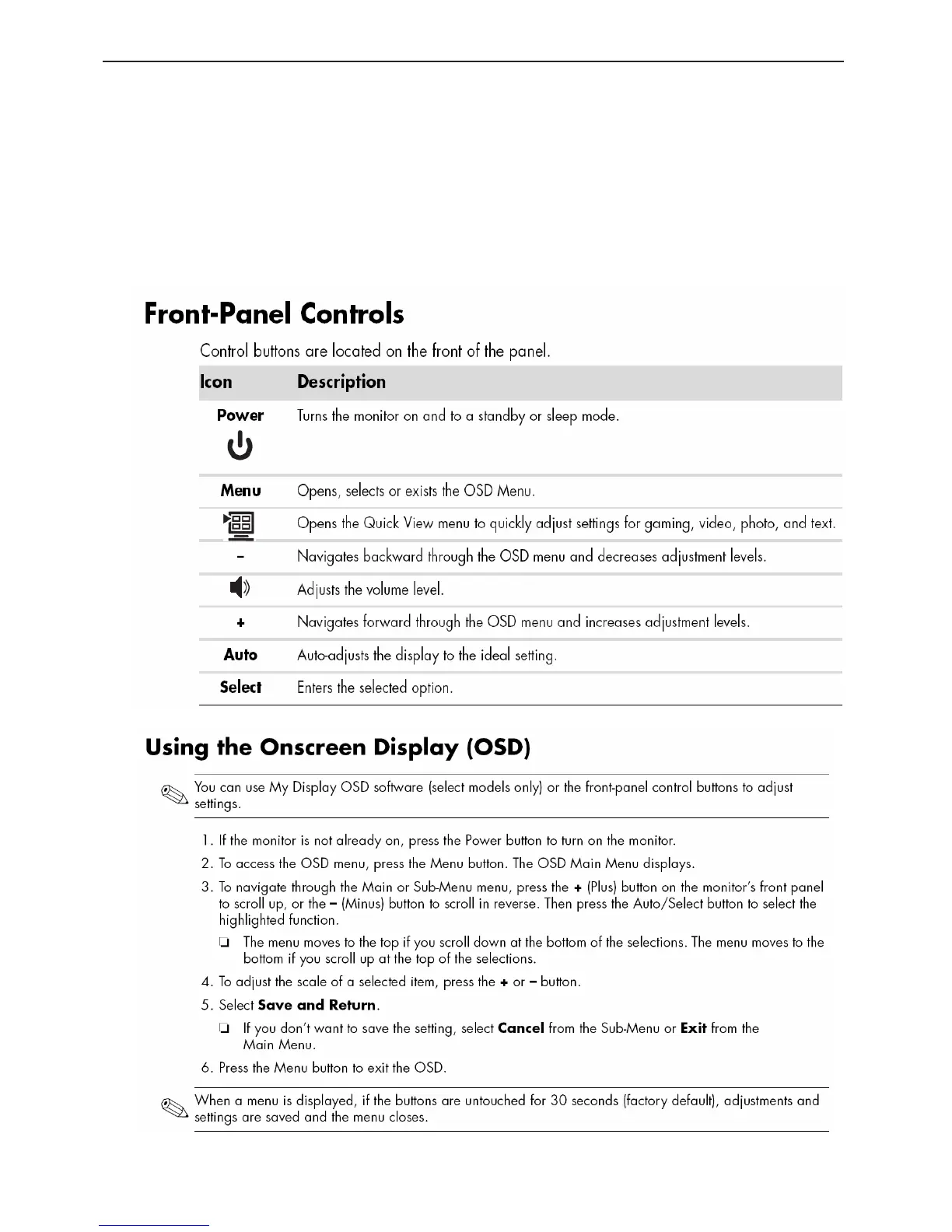20" LCD Color Monitor HP W2007&W2007v
5
3. Operation Instructions
3.1 General Instructions
Press the power button to turn the monitor on or off. The other control buttons are located at front of the panel. By
changing these settings, the picture can be adjusted to your personal performance.
-
The power cord should be connected and insert to adaptor.
-
Connect the video cable from the monitor to the computer VGA card.
-
Press the power button to turn on the monitor, the power indicator will light up to Aqua-blue
3.2 Control Button