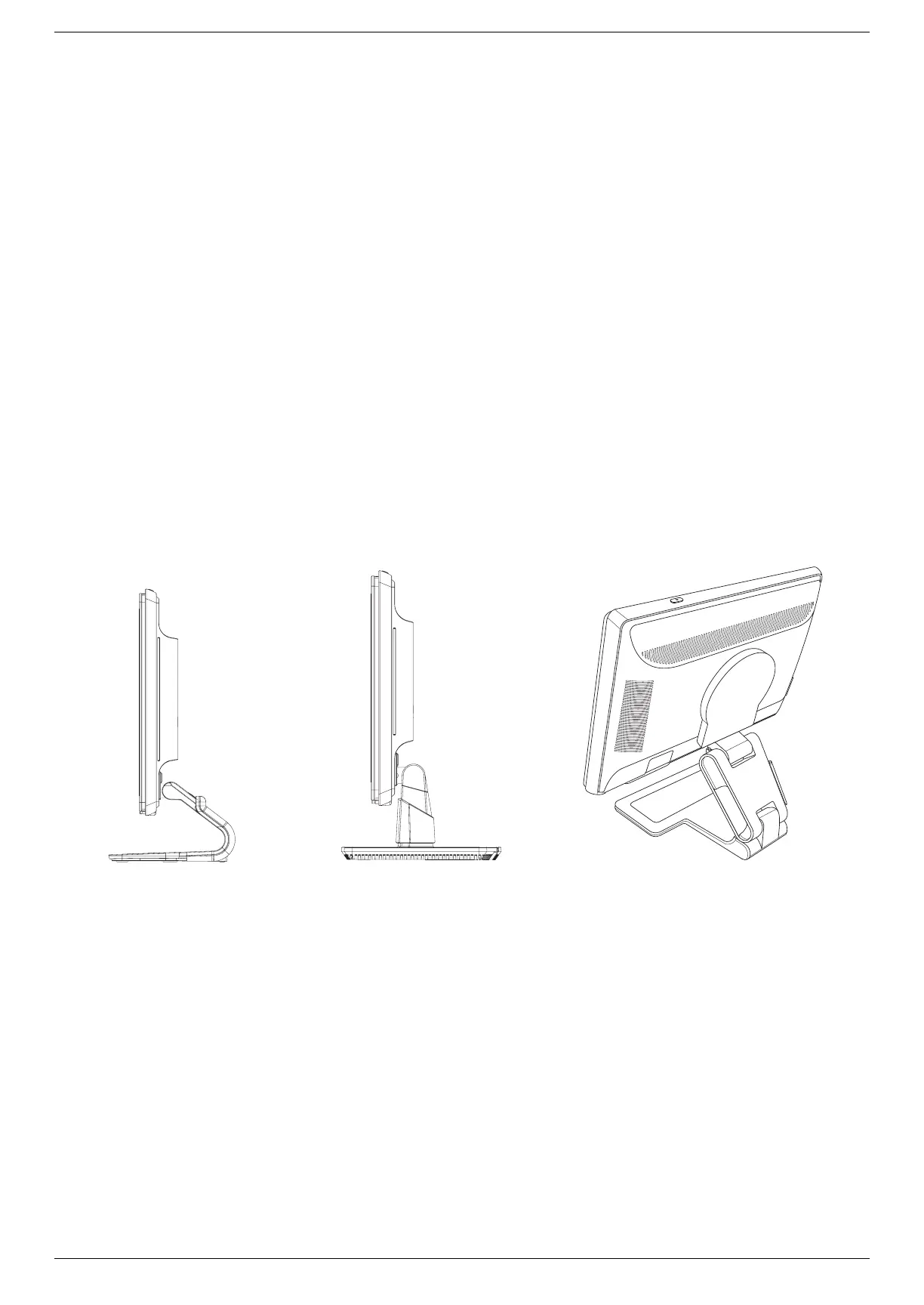Product Features
1–2 User’s Guide
■ On-screen display (OSD) adjustments for ease of setup and screen optimization (choose English, Simplified
Chinese, French, German, Italian, Spanish, Dutch, or Japanese)
■ Swiveling monitor, allowing a usable range of motion (select models only)
■ Built-in stereo speakers, front- or rear-facing depending on model
■ Universal Serial Bus (USB) 2.0 ports to use with USB devices (select models only have two or four ports)
■ Ambient light sensor (select models only)
■ Keyboard parking (select models only)
■ Power Saver to reduce energy consumption
■ Quick View settings display
■ CD includes (select models only):
❏ Drivers (select models only)
❏ Auto-adjustment software
❏ My Display software (select models only)
❏ Documents
❏ Adobe
®
Acrobat
®
Reader
■ Varied monitor base designs
Base Designs
Cantilever base
Column base
Double-hinged base