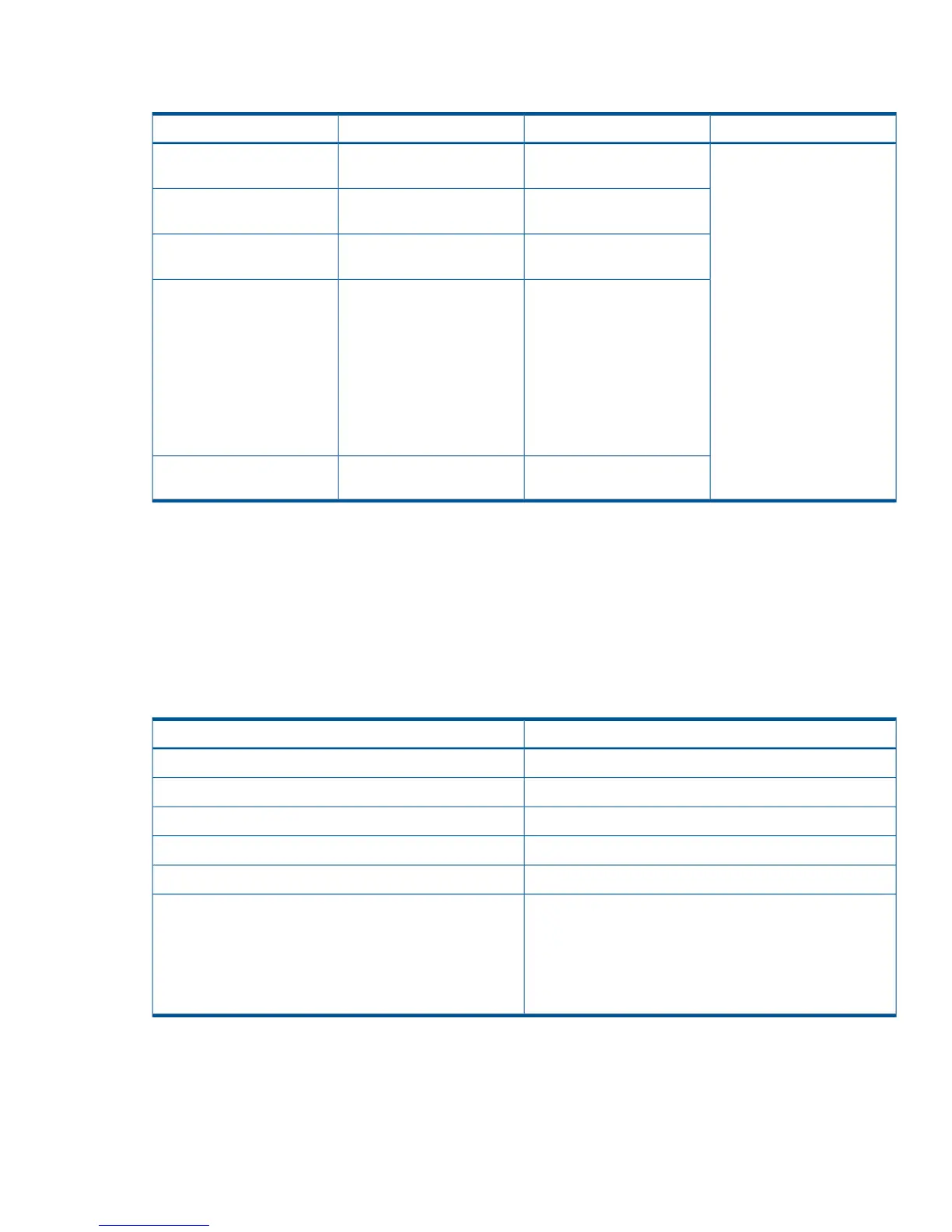ISPF panels
Table 9 Overall
VersionNew Specification in V6.6.1Specification in V6.6Item
6.6.1-00“Cyls” is displayed as a unit
of a volume capacity.
NoneCommand Control Address
(CCA) Selection List
“Cyls” is displayed as a unit
of a volume capacity.
NonePair Selection List (Primary)
“Cyls” is displayed as a unit
of a volume capacity.
NonePair Selection List (Secondary)
Check a volume of capacity
and “Cyls” is displayed as a
unit of a capacity.
Compare a defined copy pair
P-VOL and S-VOL if they are
NoneCopy Group Pair Detail
an equal number of cylinders.
When the capacity is not
obtained or the capacities are
not equal, a warning screen
will be displayed.
“Cyls” is displayed as a unit
of a volume capacity.
NoneBrowse Copy Group Pair
Detail
Messages
None
Prerequisites
Prerequisite programs
The following software programs must be installed to use BCM.
Table 10 Prerequisite programs to install
NotesProgram name
Standard OS componentDFSMS
Standard OS componentISPF
Standard OS componentTSO/E
Standard OS componentTSO/E REXX
To use the resource access control facility (RACF)Security Server
IBM Library for REXX on zSeries Alternate Library is also
bundled with BCM (FMID: HWJ9143, JWJ9144). If any of
IBM Library for REXX on zSeries Release 4 (FMID HWJ9140)
or
the REXX Libraries shown left is not available, use the bundled
Alternate Library.
IBM Library for REXX on zSeries Alternate Library (FMID
HWJ9143)
The REXX Alternate Library is included in standard OS
component since z/OS V1R9.
Related programs
Linking Replication Manager
The following software programs are required when Replication Manager is used to collect mainframe
system storage information.
Prerequisites 7