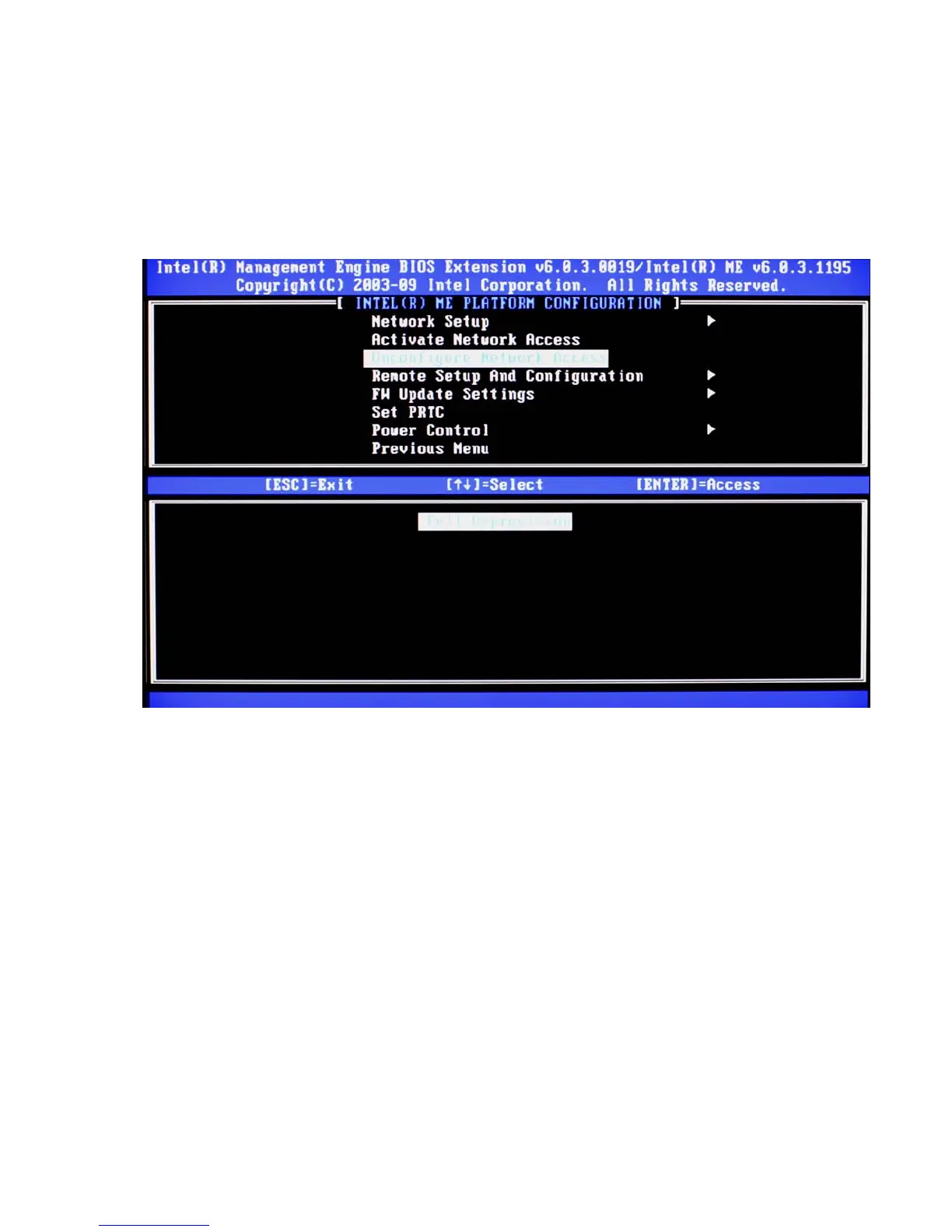44
Return to Default
Return to Default is also known as Unprovisioning.
An AMT Setup and Configured system can be unprovisioned. It is done through the
ME Platform Configuration Screen and the Un-Configure Network Access option.
Fi g ure 21 : Intel AMT Un-configure Network Screen
Depending on how the system was previously provisioned, one or both
unprovisioning options may appear.
1) Go into Unconfigure Network Access menu .
a. Select the needed Unprovision mode.
Full unprovisioning is available for Manual and Enterprise mode
provisioned systems. It will return all AMT Configuration settings to factory
defaults. All certificate hashes will be deleted and the default hash will be
made active. It does not reset all ME Configuration settings or passwords.
Partial unprovisioning is available for Enterprise mode provisioned systems.
Partial unprovisioning will return all AMT Configuration setting to factory
defaults with the exception of the PID, PPS, and PKI-CH. It does not reset
ME Configuration settings or passwords.
b. Un-provisioning message will appear. This usually takes about one minute.