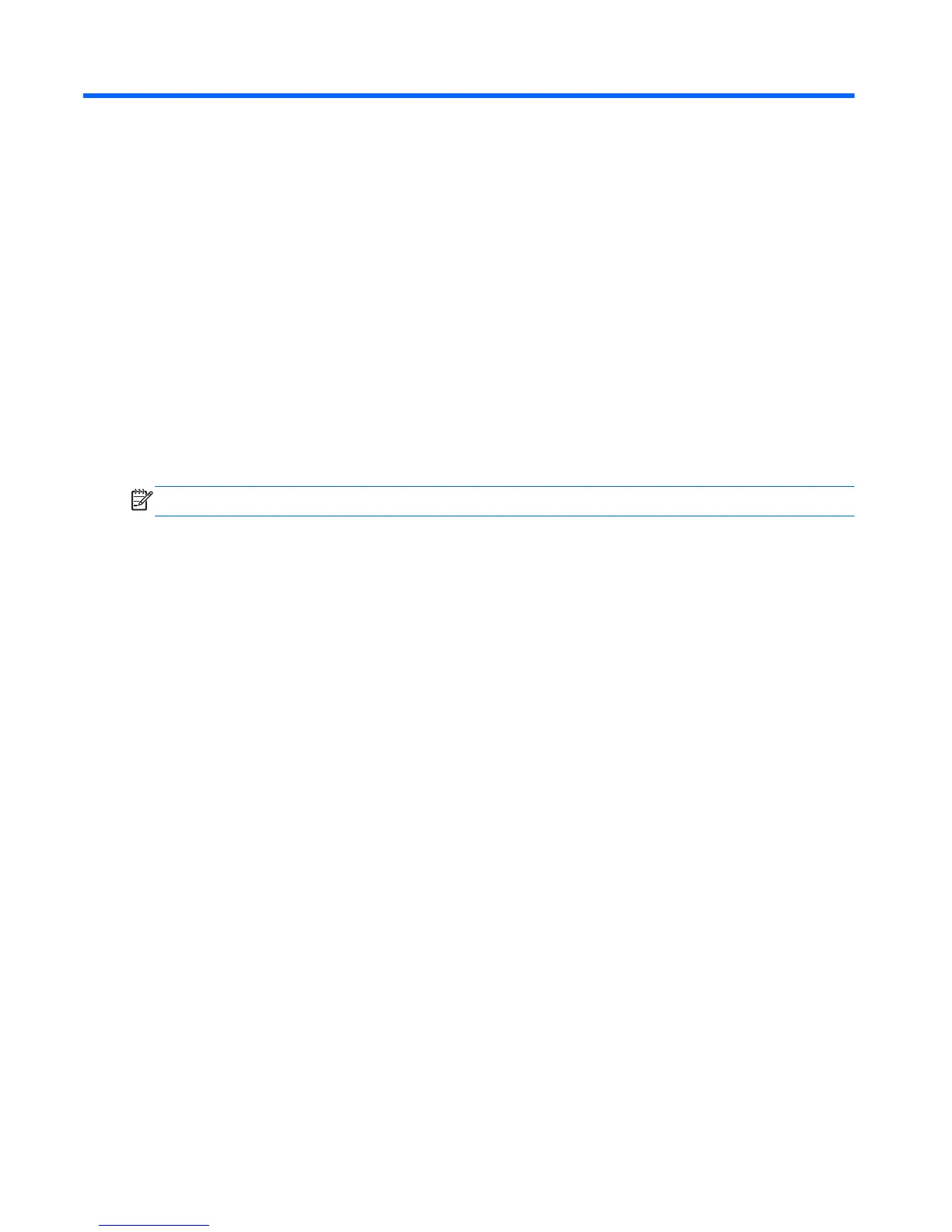A HP Depth-Adjustable Fixed Rails
Rack Option Kit installation
instructions
Introduction
The HP Depth-Adjustable Fixed Rails Rack Option Kit allows the user to install depth-adjustable fixed
rails in racks from 19 inches (48.26 cm) to 31 inches (78.74 cm) in depth. Once installed, these depth-
adjustable fixed rails can be used to support a variety of rack-mountable devices.
This option occupies 2U of HP rack space and can be used with all HP Series racks.
NOTE: A Rack Unit (U) is defined as 1.75 inches (4.445 cm).
Kit contents
The items and quantities required for installation include:
●
Depth-adjustable fixed rail (1 left, 1 right)
●
Wing nut (4)—included with rail assemblies
●
Cage nut (4)
●
Installation instructions (this document)
This kit may contain extra pieces of hardware for your convenience.
Required tools
●
Medium cross-tip screwdriver
8 Appendix A HP Depth-Adjustable Fixed Rails Rack Option Kit installation instructions ENWW