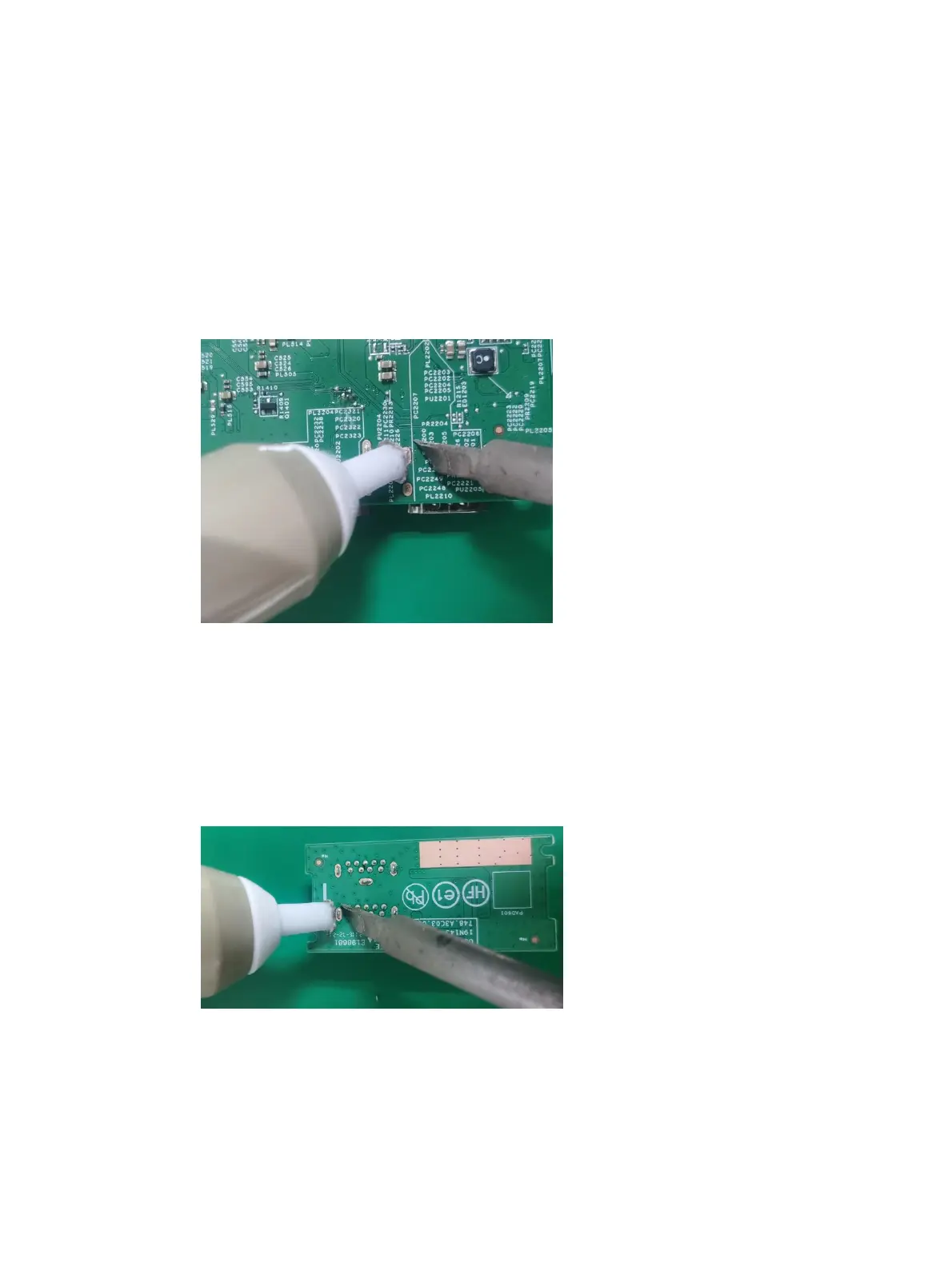3) Place the new component on the PCB. Be sure that it matches the PCB footprint.
Solder the new component
USB-A connector USB2/USB3
Repair the USB-A connector:
1) Use a soldering iron and a de-soldering pump to remove as much solder as possible from the pin.
2) Lift the USB-A connector from the PCB.
3) Place the new component on the PCB. Be sure that it matches the PCB footprint.
4) Solder the new component.
USB-A connector USB4/USB5
Repair the USB-A connector:
1) Use a soldering iron and a de-soldering pump to remove as much solder as possible from the pin.
2) Lift the USB-A connector from the PCB.
3) Place the new component on the PCB. Be sure that it matches the PCB footprint.
4) Solder the new component.