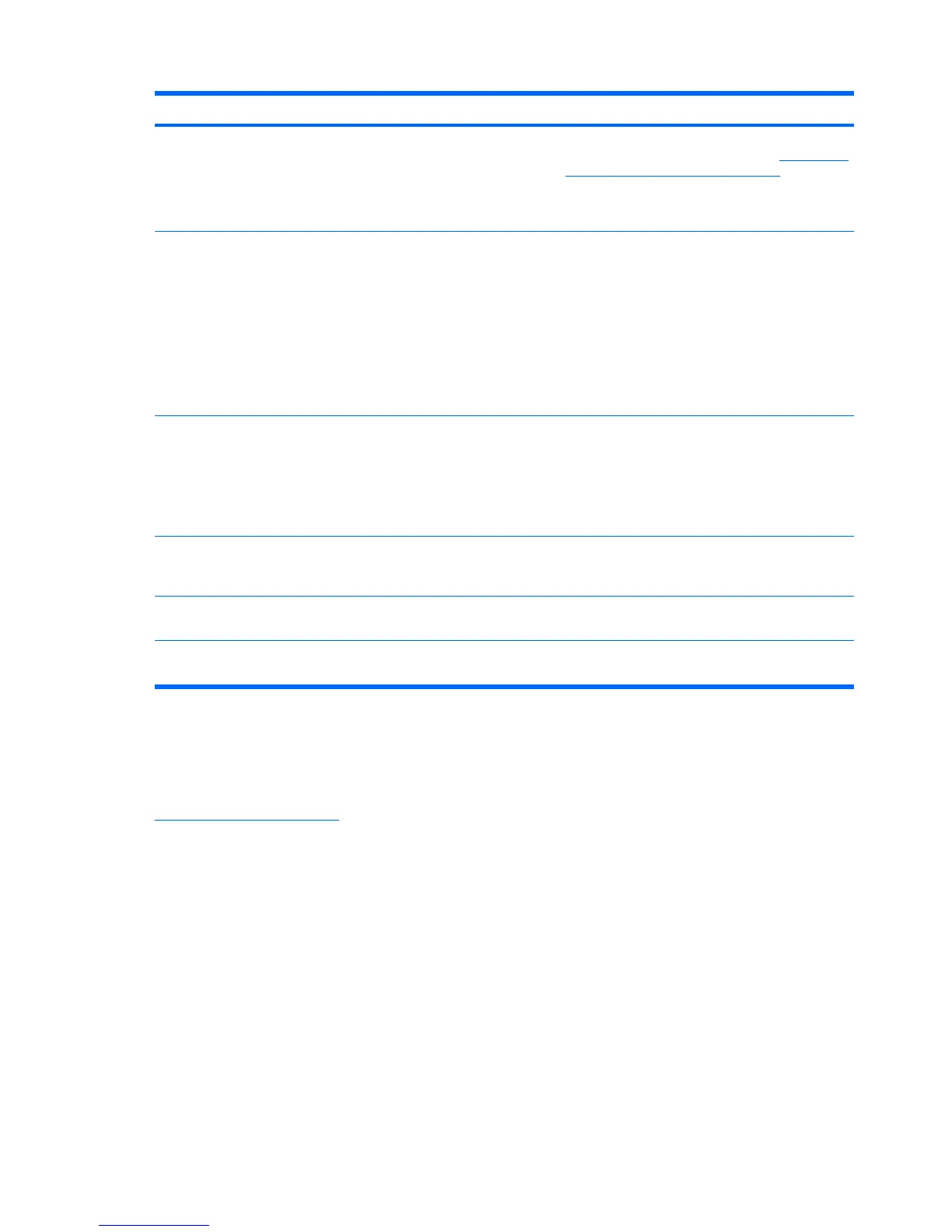Problem Possible Cause Solution
Input Signal Out of Range. Change
Settings to 1920 × 1080 @ 60Hz
(ZR22w model) OR Input Signal Out
of Range. Change settings to 1920 x
1200 @ 60 Hz (ZR24w model) is
displayed on screen.
Video resolution and/or refresh
rate are set higher than what
the monitor supports.
Restart the computer and enter Safe Mode. Change
the settings to a supported setting (see
Recognizing
Preset Display Resolutions on page 36). Restart
the computer so that the new settings take effect.
HP Display LiteSaver doesn't turn off
the monitor screen.
The Activity Extension time
has not elapsed.
The default Activity Extension value is set to 10
minutes. The HP Display LiteSaver will wait to detect
no input or movement from the keyboard or mouse
for 10 consecutive minutes after the Display Off time
has passed, before the monitor enters into low-
power mode. For example, if the Display Off time is
set to 5 minutes from the current time and the Activity
Extension is set to 10 minutes, the HP Display
LiteSaver will not actually turn off the display until 10
minutes of inactivity has elapsed, even though the
Display Off time is 5 minutes from now.
The HP Display LiteSaver may
not be compatible with the
computer system. Some
notebook computers are not
compatible and the monitor
power can not be controlled.
The monitor screen should turn off if the system is
compatible. To turn the monitor back on, wait 5
seconds and move the mouse.
NOTE: If the monitor did not turn off, then the
computer graphics driver is not compatible with the
HP Display LiteSaver software.
The monitor is off but it did not seem to
enter into a low-power sleep mode.
The monitor's power saving
control is disabled.
In the monitor's OSD menu, select Management
> Power Saver. The control should be set to On to
allow the monitor to enter into low-power modes.
OSD Lockout is displayed. The monitor's OSD Lockout
function is enabled.
Press and hold the Menu button for 10 seconds to
disable the OSD Lockout function.
Power Button Lockout is displayed. The monitor's Power Button
Lockout function is enabled.
Press and hold the Power button for 10 seconds to
unlock the power button function.
Online Technical Support
For the online access to technical support information, self-solve tools, online assistance, community
forums of IT experts, broad mutlivendor knowledge base, monitoring and diagnostic tools, go to
http://www.hp.com/support
Preparing to Call Technical Support
If you cannot solve a problem using the troubleshooting tips in this section, you may need to call technical
support. Have the following information available when you call:
●
Monitor model number
●
Monitor serial number
●
Purchase date on invoice
●
Conditions under which the problem occurred
●
Error messages received
32 Appendix A Troubleshooting ENWW