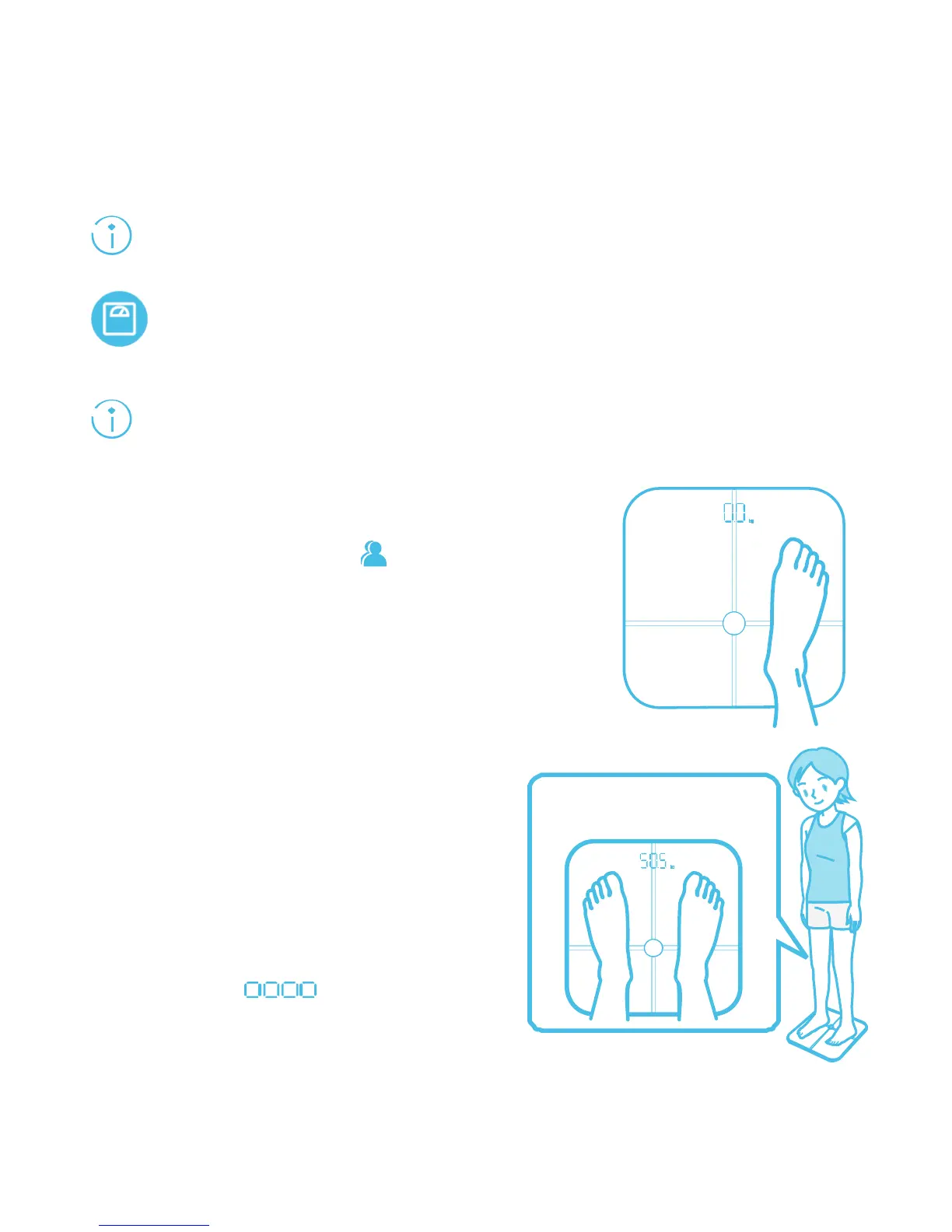Start measurement
Place the scale on a hard, level surface. Do not place it on a soft,
uneven surface such as a mat or carpet.
Wear light, loose-fitting clothes and stand barefooted on the scale.
Weigh yourself at the same time each day if possible.
Online measurement
1.
Open the app and touch in the upper left
corner of the app's home screen. Select yourself
from the member list.
2.
Make sure that your feet are clean and dry. Place
one foot on the scale and remove it when the
display turns on. The scale will automatically
connect to the app and the Bluetooth icon will appear
on the display.
3.
Stand up straight on the scale to begin
measurement.
When the weight reading stops
changing, it will blink three times
and then stay on the display.
Measure other health and fitness
data: Stay on the scale after
measuring your weight. The display
will show to indicate that
your body fat percentage is being