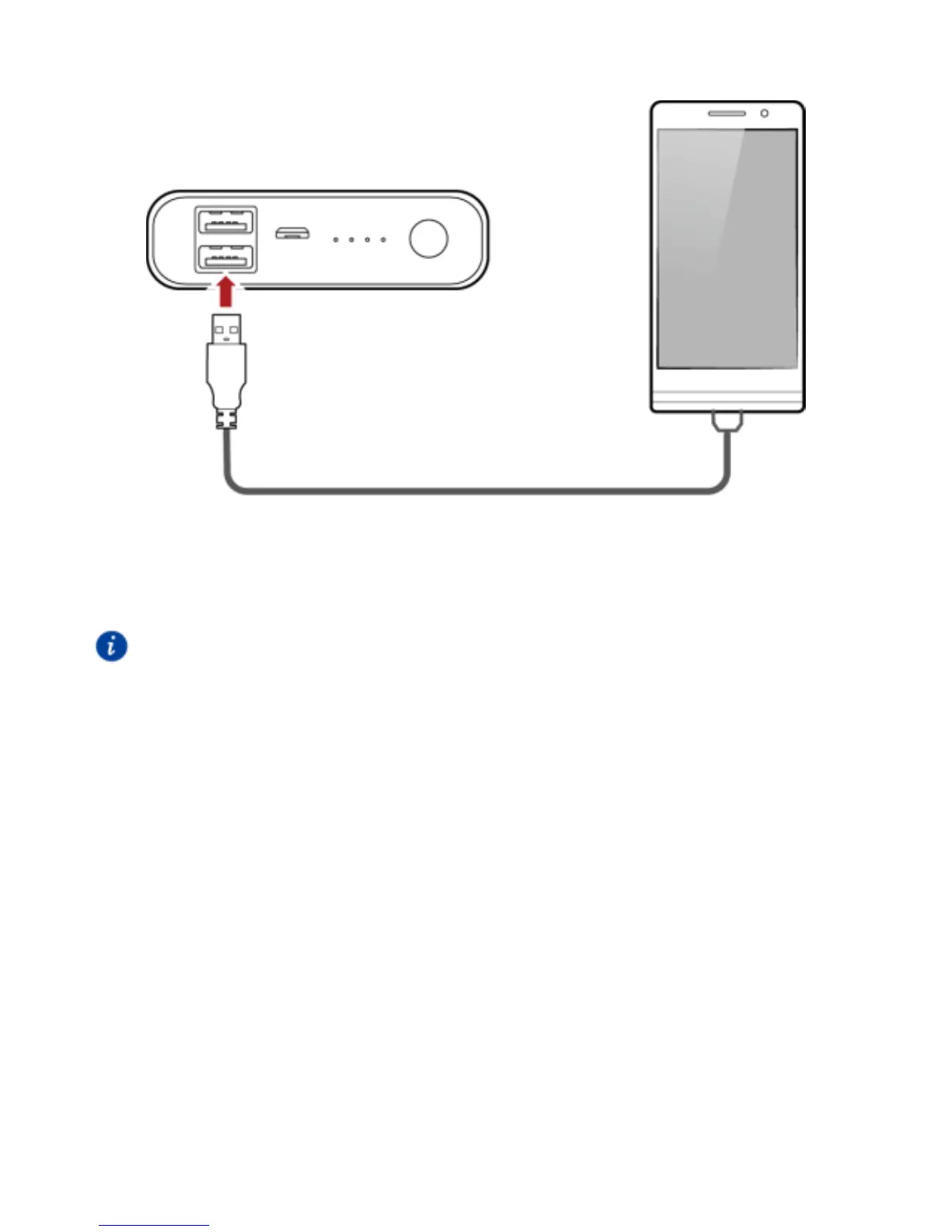Charging your terminal device
To charge your terminal device (your phone for example) using the power bank,
connect the power bank to your device using the charging cable. When your
device is fully charged, disconnect the charging cable from the power bank. The
power bank will automatically power off in 6 seconds.
To stop charging your terminal device and immediately power off the
power bank, press and hold the power button on the power bank for 6 seconds
or more. To resume charging, remove and then reinsert the charging cable to
the power bank.
Safety information
Keep the device dry. Avoid dusty, damp, and dirty environments. Using
the device in these environments may damage the circuitry.
Do not use the device during thunderstorms to avoid any
lightning-related damage or injury.
Ideal operating temperatures are 0°C to 45°C. Ideal storage
temperatures are –20°C to +45°C. Extreme heat or cold may damage
the device.
