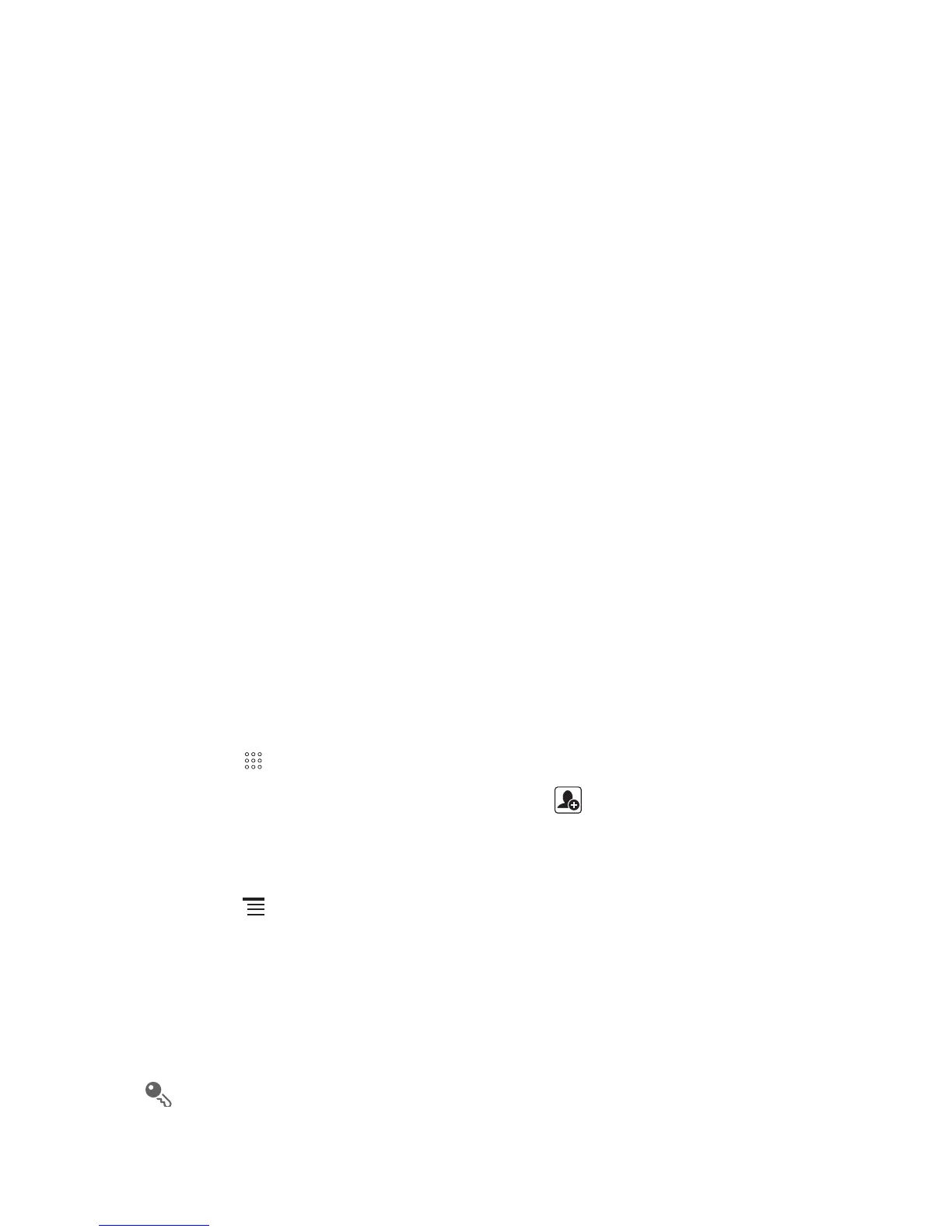My Contacts Backup
My Contacts Backup is provided to you as a free service, so if your phone is lost or
stolen, you can easily transfer your numbers to a new phone.
Setting Up My Contacts Backup
1. Launch the application from the applications menu; you must accept the terms
and conditions to proceed.
2. At set up screen, you will be prompted to enter a PIN (password). If you have
already used My Contact Backup on another device and want to download
existing contacts to your phone you must use your existing PIN
• If you have existing contacts stored online you will be prompted to download
the contacts to your phone.
• If not, you will be prompted to backup any contacts stored in your phone
online.
3. You can use your phone number and PIN to log into your account at http://
mycontactsbackup.uscellular.com to add and edit contacts online.
Creating and Sending a Multimedia
Message
1. Touch >
Messaging
>
New message
.
2. Enter a phone number in the
To
field, or touch to select a contact from
Contacts
.
3. Touch the composition text box to start entering your message.
4. Touch to display the options panel.
• Touch
Add subject
to add the message subject. Your mobile phone is now
in multimedia message mode.
• Touch
Attach
to add a picture, music, or video file.
5. When the message is ready to be sent, touch
Send
.
You can select a media file directly (music, video or picture) and send it as an
attachment to a multimedia message. In
File Manager
, touch and hold a media
