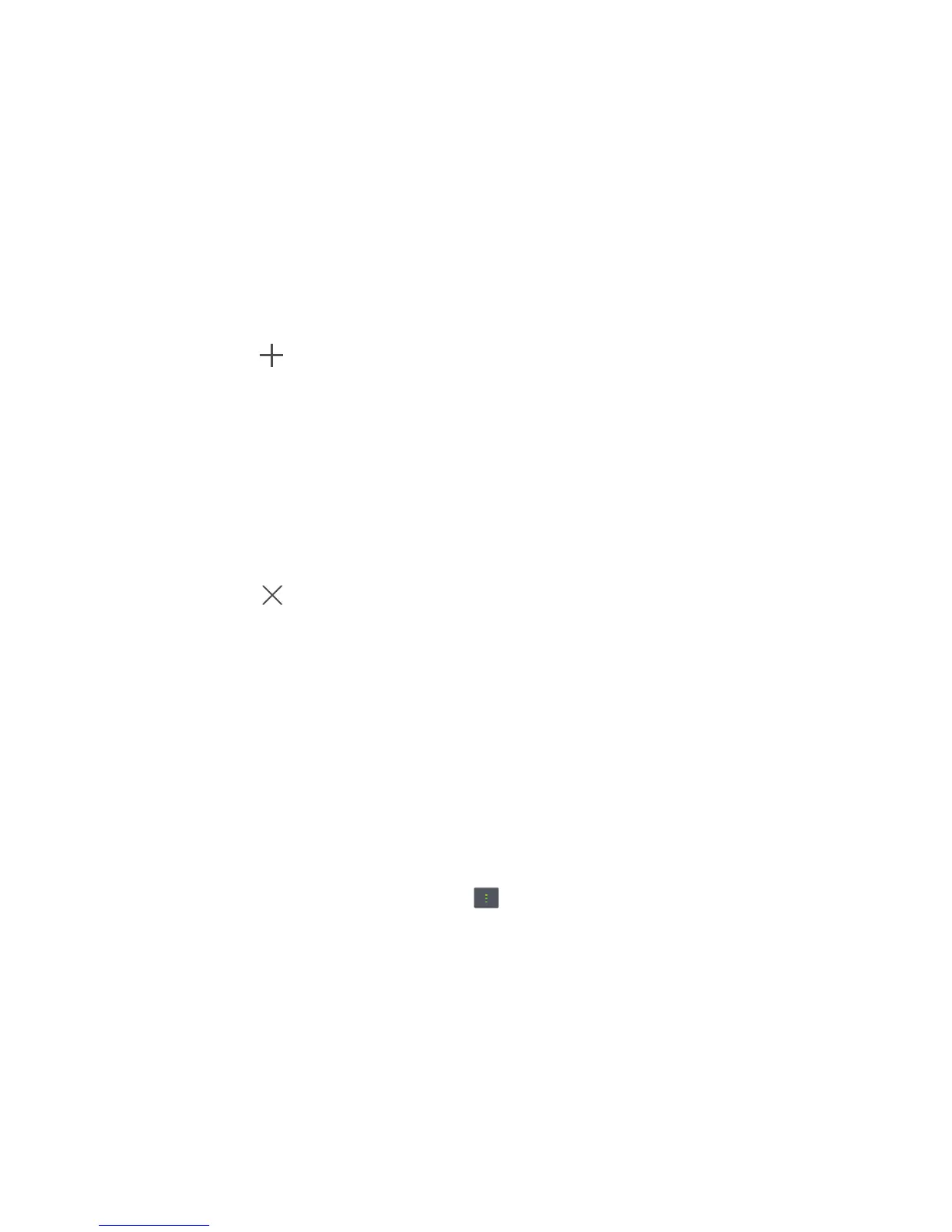Personalizing your phone
22
2. Touch
Thumbnails
.
3. Touch and hold a home screen thumbnail until your phone vibrates. Then,
drag the home screen thumbnail to the new location.
Adding a home screen
1. On a home screen, touch and hold a blank area to display the
Set home
screen
dialog box.
2. Touch
Thumbnails
.
3. Touch to add a home screen.
Deleting a home screen
Only blank home screens are deletable.
1. On a home screen, touch and hold a blank area to display the
Set home
screen
dialog box.
2. Touch
Thumbnails
.
3. Touch on the unwanted home screen to delete the home screen.
Customizing switch shortcuts on the
notification panel
You can move the switch shortcuts to your most used functions to the top of
the switch shortcut list so that these shortcuts can be displayed on the
notification panel.
1. Flick down from the status bar to open the notification panel.
2. Flick left on the upper area. Touch to display the switch shortcut list.
3. Drag a switch shortcut to move it to another place in the switch shortcut
list.
