
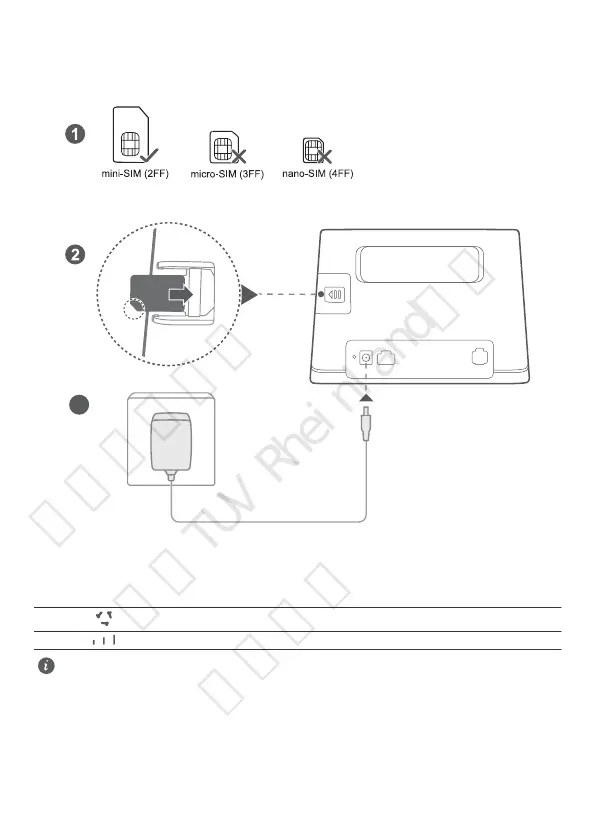 Loading...
Loading...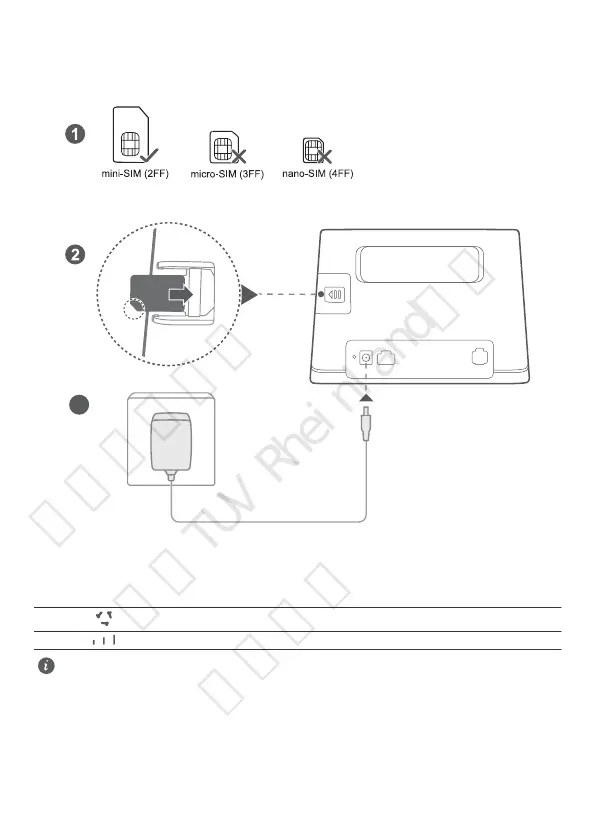
Do you have a question about the Huawei B311-221 and is the answer not in the manual?
| Supported network protocols | DHCP, ICMP, IPv6, L2TP, NAT, PPTP |
|---|---|
| DSL WAN | - |
| Ethernet WAN | Yes |
| WAN connection type | RJ-45 |
| Wi-Fi band | Single-band (2.4 GHz) |
| Wi-Fi standards | 802.11b, 802.11g, Wi-Fi 4 (802.11n) |
| Top Wi-Fi standard | Wi-Fi 4 (802.11n) |
| WLAN data transfer rate (max) | 300 Mbit/s |
| Product type | Tabletop router |
| Product color | White |
| LED indicators | LAN, Power, Status, WLAN |
| Housing material | Plastic |
| Cabling technology | 10/100/1000Base-T(X) |
| Ethernet LAN data rates | 10, 100, 1000 Mbit/s |
| Ethernet LAN interface type | Gigabit Ethernet |
| Antennas quantity | 1 |
| Antenna connector type | SMA |
| 4G standard | LTE |
| Mobile network generation | 4G |
| Power source type | DC |
| USB port | No |
| Security algorithms | WPA2-PSK |
| Harmonized System (HS) code | 85176990 |