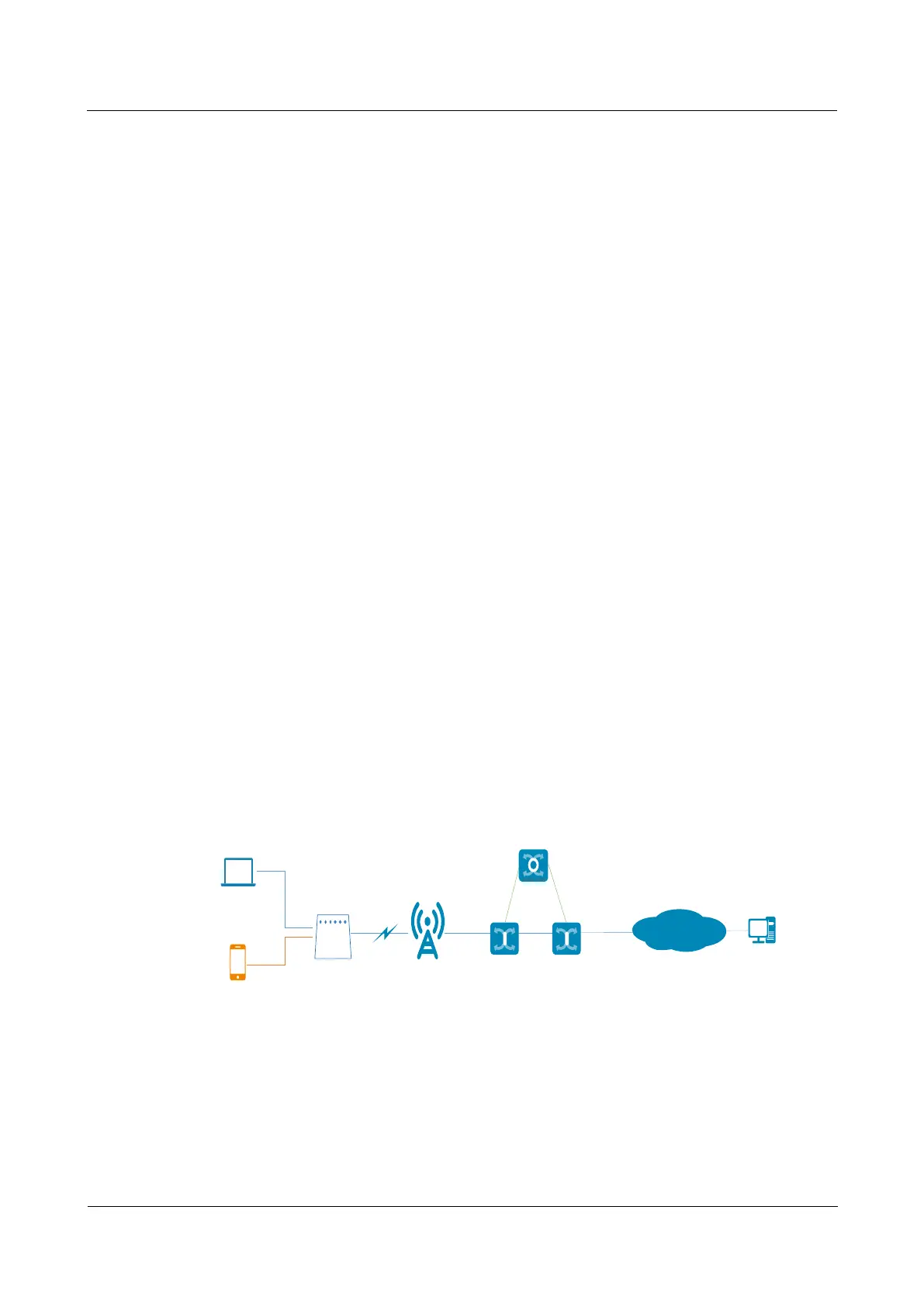HUAWEI B535-232a LTE CPE
Product Description
3 Services and Applications
Huawei Proprietary and Confidential
Copyright © Huawei Device Co., Ltd.
3.9 HiLink
Supports up to 5 HiLink devices to connect to B535-232a through the H button to
create an expanded network.
Supports quick connection between a HiLink device and B535-232a through the H
button.
3.10 Customer management
3.10.1 WebUI
The B535-232a supports local configuration through the Web UI. You can perform
device management and network configuration to ensure normal and stable
performance.
3.10.2 HUAWEI AI Life app
Scan the QR code (can be found in the Quick Start Guide, giftbox and Web UI) to
download the Huawei AI Life app and configure the router from your phone.
3.11 Operator maintenance
The B535-232a supports Operator maintenance through the TR-069. Operator remote
manages the CPE software update/parameters configuration via TR-069.
SGW PGW
MME
Internet IPv4
LTE
UE
Auto
-
Configuration
Server(ACS)
CPE
3.12 HOTA
The B535-232a supports the HOTA feature, which allows users to remotely update the
device firmware through the HOTA server.
