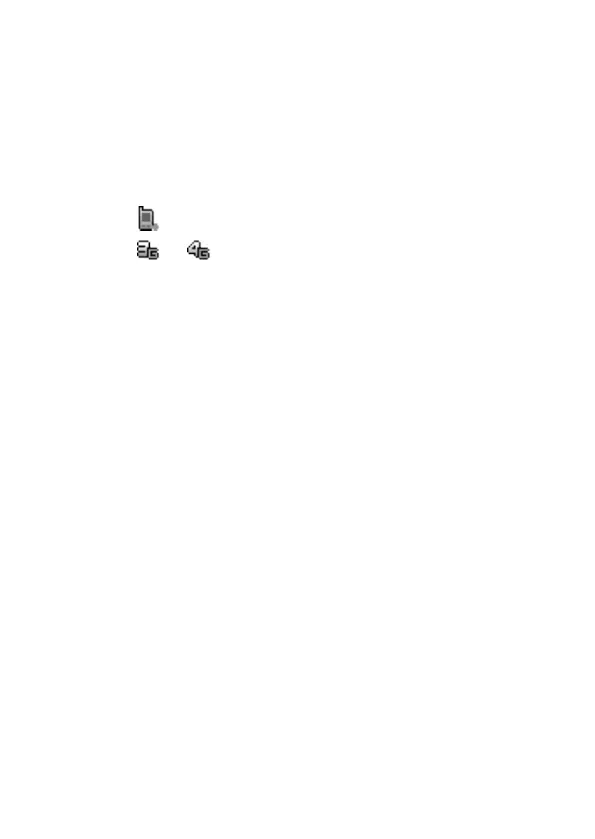17
The handset continuously searches for the router. What can I do?
1. Check that the router is functioned on.
2. Re-register the handset with the router. You do not need to deregister the
handset first.
The signal strength of the handset is weak. What can I do?
1. Check that the USIM card is installed correctly.
2. Place the router at a location where signal reception is good.
The handset cannot make calls. What can I do?
1. Check that
is shown on your handset screen.
2. Check that
or is shown on your handset screen.
The call volume is too high or too low. What can I do?
During a call, use the navigation keys to adjust the volume.