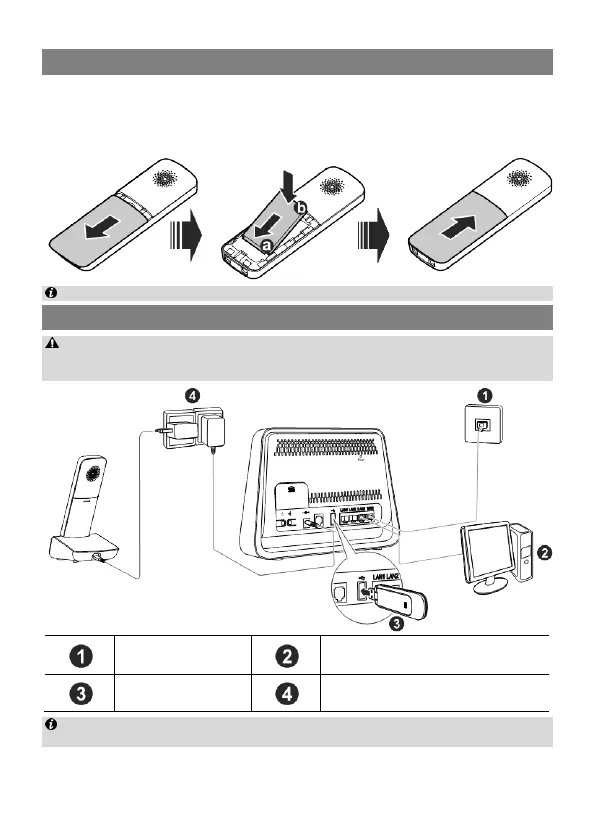6
Installing the handset battery
1. Slide the battery cover off.
2. Insert the battery into the battery slot. Ensure that the golden contacts of the
battery mate securely with those in the battery slot.
3. Slide the battery cover back onto the handset.
If the handset will not be used for a long time, remove the battery from the handset.
Connecting cables
After the router is installed, keep it upright, so the indicators are easy to see.
Furthermore, when placed flat, the router may be damaged due to poor heat
dissipation.
Ethernet port on the
wall
Computer
USB flash drive
Power adapter
The telephone port cannot be used at this time, connection with this port will bring no
response on your telephone.