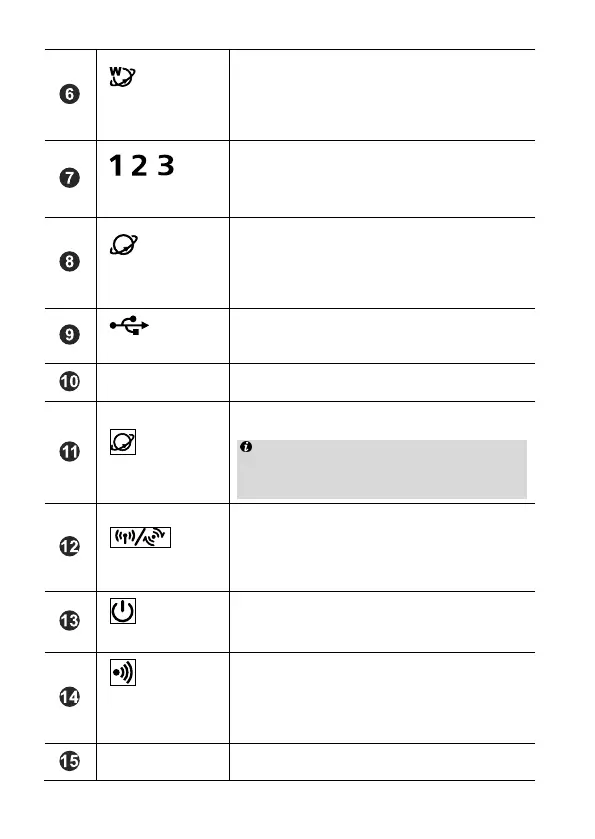2
Wireless dialing
indicator
Steady on: connected to the Internet via an
LTE/3G network.
Slow blinking: connecting to the Internet via
an LTE/3G network.
Off: not connected to an LTE/3G network.
/ /
LAN indicator
Steady on: LAN port is connected to a client.
Blinking: data is being transmitted through
LAN port.
Off: no client is connected to LAN port.
Ethernet dialing
indicator
Steady on: connected to the Internet via an
Ethernet network.
Slow blinking: connecting to the Internet via
an Ethernet network.
Off: not connected to an Ethernet network.
USB indicator
On: USB storage device connected.
Off: USB storage device not connected.
USIM card slot
Install a USIM card to access to the Internet via
an LTE/3G data connection.
Dial-up button
Press this button to manually connect to or
disconnect from the Internet in manual mode.
The router can access to the Internet in Auto,
Manual, or On Demand mode. For details
about the access modes, see the help
information on the web management page.
Wi-Fi/WPS button
Press and hold for about 3 seconds to turn on
or off Wi-Fi.
Press and hold for 6 or more seconds to
active WPS connection when Wi-Fi is turned
on.
Power button
Press and hold for about 5 seconds to power the
router on or off.
Handset
registering/paging
button
Press and hold for 3 or more seconds to
register a handset.
Press to page all the registered handsets.
Power port Connect to compatible power adapter.