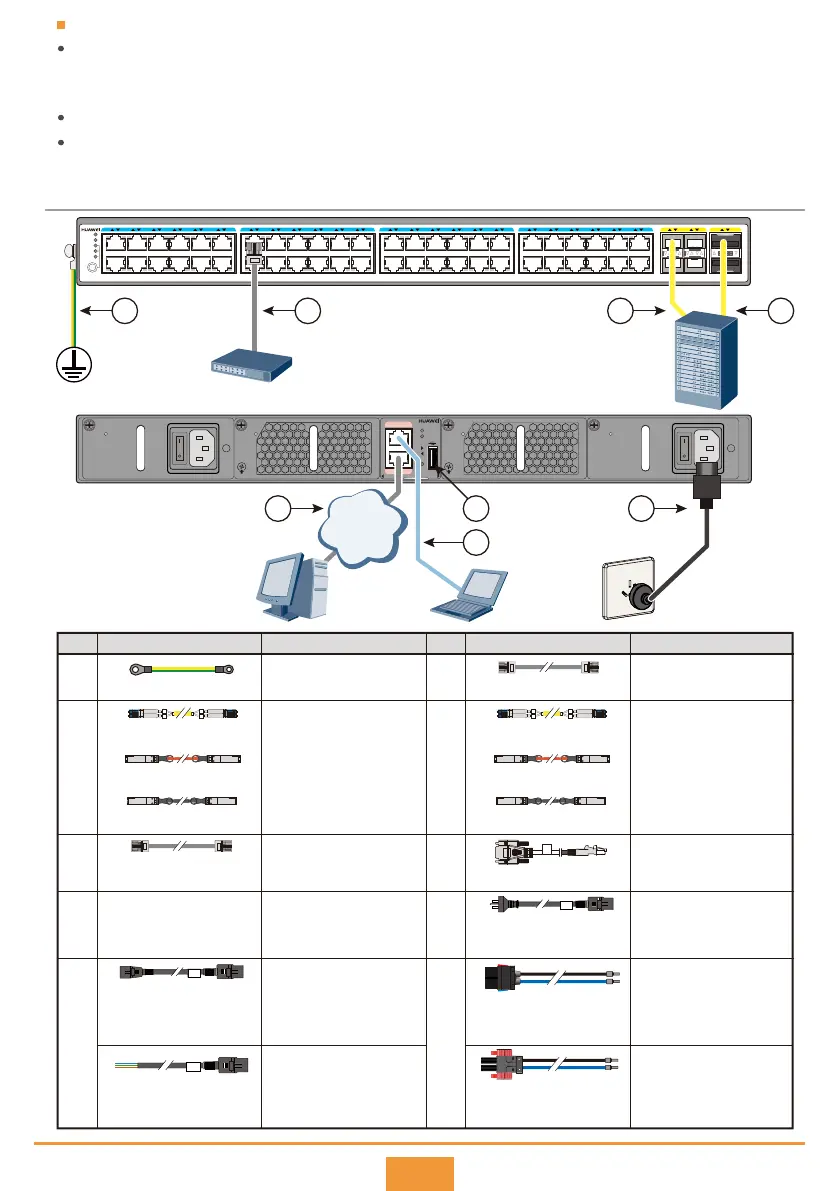9
No.
1 2
3
4
5
6
Item Connect To No. Item Connect To
Ground cable
Ethernet cable
Protection ground
Switch or computer
Upstream network device
or stacked switch
Optical fiber
AOC cable
Copper cable
Upstream network device
or stacked switch
Optical fiber
AOC cable
Copper cable
Ethernet cable
Console cable
Operation terminal
(usually a PC)
Operation terminal
(usually a PC)
87 USB port USB flash drive
Country-specific
AC power outlet
Country-specific
AC power cable
88
AC PDU, 240 V
high-voltage DC PDU
or power distribution box
C13 straight female
to C14 straight male
AC power cable
DC power distribution
box
380 V high-voltage DC
power distribution box
or power distribution frame
DC power cable
(for a 350 W DC power module)
380 V high-voltage
DC power cable
21
DC power distribution
box
DC power cable
(for a 1200 W DC power module)
Combo port.
Connecting Cables
The CE6850HI, CE6855-48T6Q-HI, CE6856-48T6Q-HI, CE6850U-HI and CE6875EI have two ETH management ports, each of
which is a GE combo port. The CE8860, CE8861, CE8868 and CE8850-64CQ-EI have two ETH management ports (GE RJ45).
The two ETH management ports cannot be used simultaneously. Choose one of them and use the other as a backup.
A GE combo port consists of a GE electrical port and a GE optical port. Only one of them can work at a time.
Before start of the switch, you can select interface 1 (default) or interface 2 in the BIOS menu. For details, see the
Configuration Guide - Basic Configuration Guide > BIOS Menu > Update from ethernert interface > Modify parameters.
1 2 3 4 5 6 7 8 9 10 11 12 13 14 15 16 17 18 19 20 21 22 23 24 25 26 27 28 29 30 31 32 33 34 35 36 37 38 39 40 41 42 43 44 45 46 47 48 1 2 3 4 1 2
SYS
MST
STAT
SPEED
STACK
MODE/ID
CE5850-48T4S2Q-EI
31
42
6
5 8
PAC-150WA ~100-240V;50/60Hz,2.5A
STATUS
PAC-150WA ~100-240V;50/60Hz,2.5A
STATUS
CONSOLE
ETH
SYS
MST
ACT
L/A
ID
PWR1 FAN1 FAN2 PWR2
CE5850-48T4S2Q-EI
STATUS
FAN-40EA-F
STATUS
FAN-40EA-F
Management
network
7