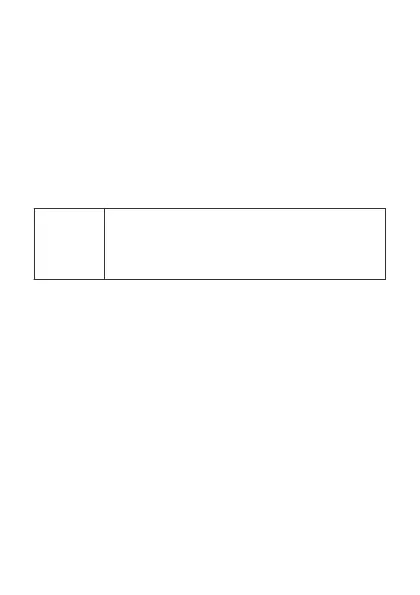The WLAN function for this device is restricted to indoor use only when
operating in the 5150 to 5350 MHz frequency range.
Frequency Bands and Power
(a) Frequency bands in which the radio equipment operates: Some bands
may not be available in all countries or all areas. Please contact the local
carrier for more details.
(b) Maximum radio-frequency power transmitted in the frequency bands
in which the radio equipment operates: The maximum power for all
bands is less than the highest limit value specied in the related
Harmonized Standard.
The frequency bands and transmitting power (radiated and/or conducted)
nominal limits applicable to this radio equipment are as follows:
CMR-AL09 GSM900: 37 dBm, GSM1800: 34 dBm,
WCDMA900/2100: 25.7 dBm, LTE Band
1/3/7/8/20/34/38/40: 25.7 dBm, Bluetooth: 20 dBm, Wi-
Fi 2.4G: 20 dBm, Wi-Fi 5G: 5150-5350 MHz: 23 dBm,
5470-5725 MHz: 30 dBm
Accessories and Software Information
Some accessories are optional in certain countries or regions. Optional
accessories can be purchased from a licensed vendor as required. The
following accessories are recommended:
Adapters: HW-059200XHQ (X represents the different plug types used,
which can be either C, U, J, E, B, A, I, R, Z or K, depending on your
region)
Batteries: HB2994I8ECW
The product software version is CMR-AL09: CMR-AL09 8.0.1.1(SP1C432).
Software updates will be released by the manufacturer to x bugs or
enhance functions after the product has been released. All software
versions released by the manufacturer have been veried and are still
compliant with the related rules.
All RF parameters (for example, frequency range and output power) are
not accessible to the user, and cannot be changed by the user.
For the most recent information about accessories and software, please
see the DoC (Declaration of Conformity) at http://consumer.huawei.com/
certication.
8