
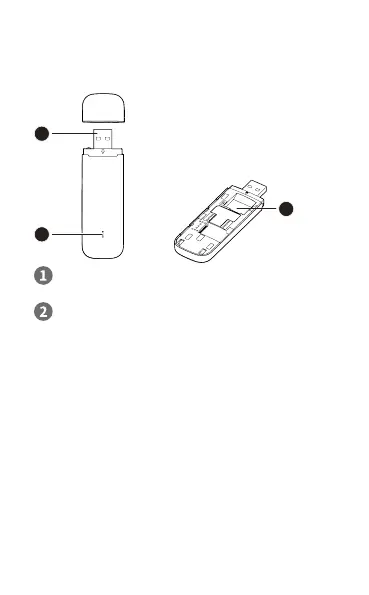 Loading...
Loading...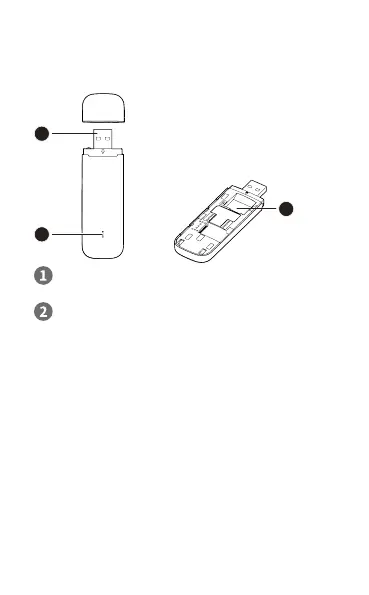
Do you have a question about the Huawei E3372 and is the answer not in the manual?
| Device type | Cellular network modem |
|---|---|
| Market positioning | Portable |
| Data network | 3G, 4G, EDGE, GPRS, GSM, HSPA+, HSUPA, LTE, UMTS |
| GSM bands supported | 850, 900, 1800, 1900 MHz |
| USB port | Yes |
| USB 2.0 ports quantity | 1 |
| Compatible memory cards | MicroSD (TransFlash) |
| Maximum memory card size | 32 GB |
| Mac operating systems supported | Mac OS X 10.7 Lion, Mac OS X 10.8 Mountain Lion, Mac OS X 10.9 Mavericks |
| Windows operating systems supported | Windows 7 Home Basic, Windows 7 Home Basic x64, Windows 7 Home Premium, Windows 7 Home Premium x64, Windows 7 Professional, Windows 7 Professional x64, Windows 7 Starter, Windows 7 Starter x64, Windows 7 Ultimate, Windows 7 Ultimate x64, Windows 8, Windows 8.1, Windows Vista Business, Windows Vista Business x64, Windows Vista Enterprise, Windows Vista Enterprise x64, Windows Vista Home Basic, Windows Vista Home Basic x64, Windows Vista Home Premium, Windows Vista Home Premium x64, Windows Vista Ultimate, Windows Vista Ultimate x64, Windows XP Home, Windows XP Home x64, Windows XP Professional, Windows XP Professional x64 |
| Weight | 50 g |
|---|---|
| Dimensions (WxDxH) | 88 x 28 x 11.5 mm |
Connects the USB Stick to a PC.
Indicates the status of the USB Stick.
Holds a Subscriber Identity Module (SIM) card.
Information on how personal data is used and protected.
Agreement to automatic software updates.
How to dispose of the product and accessories.
Compliance with EU regulations.
Technical details on radio frequencies and power.
Holds a SIM card.
Frequency bands and power.
Slot for the SIM card.
Information on disposal and recycling.
Slot for SIM card.
Disposal instructions.
Slot for the SIM card.
Trademarks and Permissions.
Import and Export Regulations.
Software Update.
Accessories.
Compliance with EU legislation.