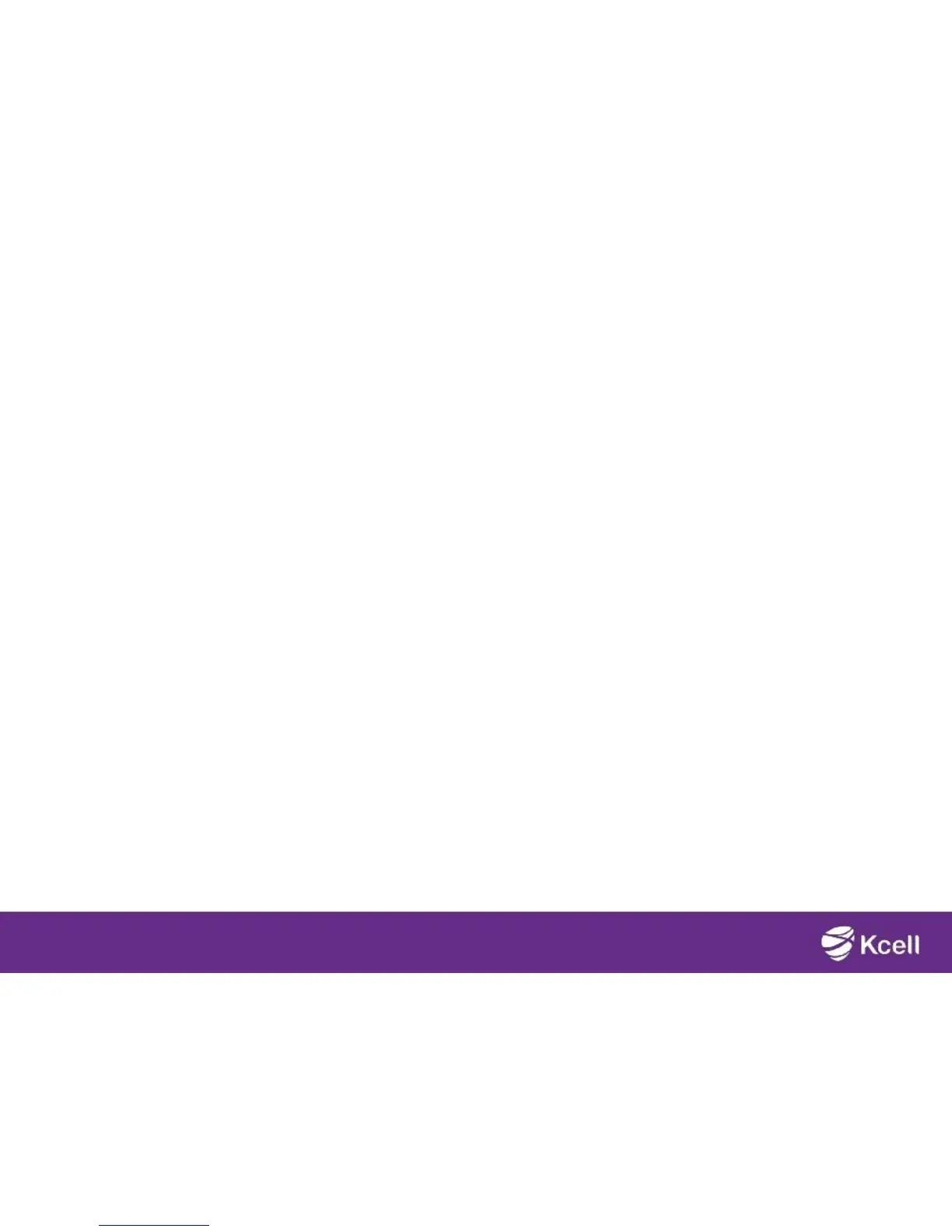3
Modem Description
Huawei E5830 HSDPA Wifi-router and a USB modem combined in one
device (hereinafter ‘Е5’) that supports 3G and allows users to access
the Internet and send/receive short text messages direct from their PC
or multimedia devices connected to the Е5 through WiFi.
The modem is connected to the USB port on the computer or through a
WiFi connection. The MicroSD slot allows using the modem both as
external storage and file depot.
