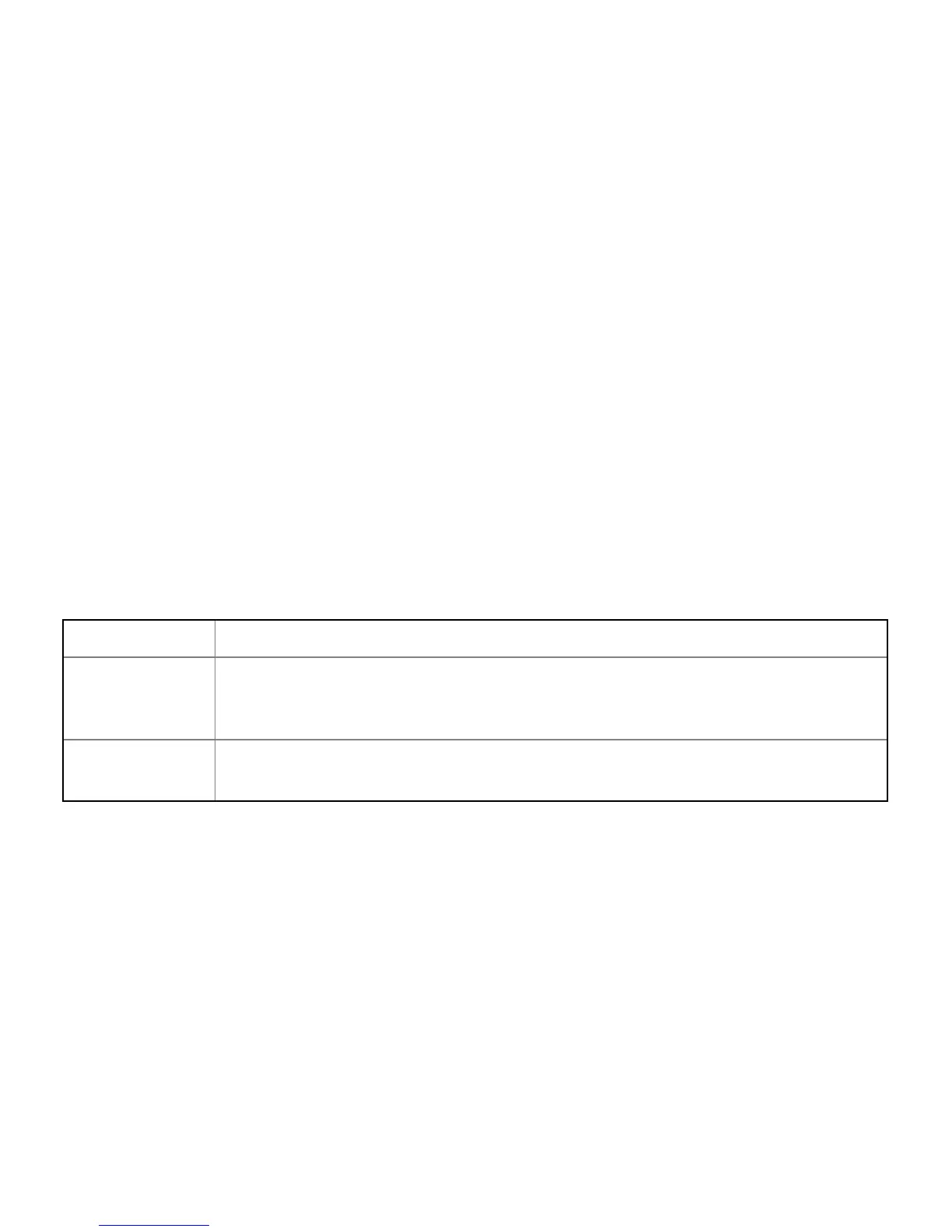12
Step3: Access the Internet
After you establish a Wi-Fi connection successfully, you can access the Internet using the
following modes.
Caution: Please select a proper Internet connection mode based on your service expense.
For example, if you are subscribed to the time-based network service, you are
recommended to select Manual mode. For details about the service expense,
consult your service provider.
Mode Operations
Auto
After the Mobile WiFi is powered on, it will connect to the Internet
automatically. If there is no data transmission over a period of time,
the Mobile WiFi automatically terminates the Internet connection.
Manual
Launch the web management page and follow the prompts to
connect to or disconnect from the network.